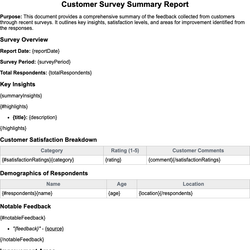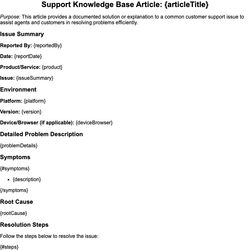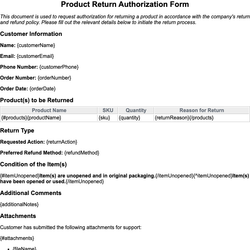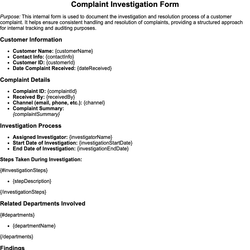Rude Customer Response Document Template
A calm, professional response template for dealing with angry or rude customers.
Rude Customer Response
Purpose: This document provides a calm, professional, and empathetic response template for addressing customers who have expressed dissatisfaction rudely. It helps maintain a respectful tone while acknowledging their concerns and outlining resolution steps.
Dear {customerName},
Thank you for reaching out to us. We truly appreciate your feedback, and I'm sorry to hear about your recent experience with our service.
We want to assure you that your concerns are important to us, and we're committed to addressing them in a professional and helpful manner.
Summary of the Concern
As we understand, the issue was regarding the following:
{issueSummary}
{#additionalDetails}
- Additional details: {detail}
{/additionalDetails}
Our Response
We sincerely apologize if our service did not meet your expectations. Our team strives to provide high-quality experiences to every customer, and it's clear we have room for improvement in this case.
Please allow us to explain what happened: {explanation}
{#stepsTaken}
- {actionStep}: {actionDescription}
{/stepsTaken}
{^stepsTaken}We are currently investigating the situation and will follow up with you once we have more information.{/stepsTaken}
Next Steps
We are taking the following steps to resolve the issue:
{#resolutionSteps}
- {step}
{/resolutionSteps}
If you'd like to discuss this further, feel free to reach out directly at {supportContact}. Our goal is to ensure you feel heard and respected.
Our Commitment
We are continuously working to improve, and your honest feedback is a key part of that process. While we understand your frustration, we kindly ask that communication remains respectful as we collaborate on a solution.
Again, we greatly appreciate your feedback and the opportunity to correct this situation.
Sincerely,
{agentName}
Customer Support Specialist
{companyName}
This document template includes dynamic placeholders for automated document generation with Documentero.com. Word Template - Free download
Download Word Template (.DOCX)Customize Template
Download the Rude Customer Response template in .DOCX format. Customize it to suit your needs using your preferred editor (Word, Google Docs...).
Upload & Configure
Upload the template to Documentero - Document Generation Service, then map and configure template fields for your automated workflow.
Generate Documents
Populate templates with your data and generate Word (DOCX) or PDF documents using data collected from shareable web Forms, APIs, or Integrations.
Use Cases
Automate Rude Customer Response Using Forms
Generate Rude Customer Response Using APIs
Integrations / Automations
Other templates in Customer Service & Support
Customer Survey Summary Report
DocumentDOCX
Support Knowledge Base Article
DocumentDOCX
Product Return Authorization Form
DocumentDOCX
DocumentDOCX