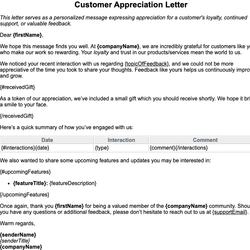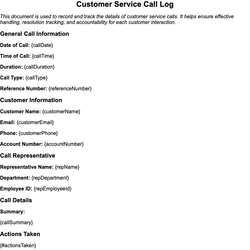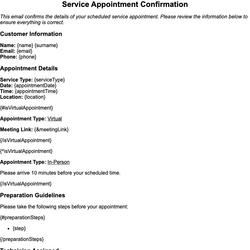Warranty Claim Form Document Template
Used by customers to submit warranty claims for faulty or broken products.
Warranty Claim Form
This form is used by customers to submit a warranty claim for a defective or malfunctioning product. Please fill in all required fields accurately to initiate the claim process.
Customer Information
Full Name: {fullName}
Email Address: {email}
Phone Number: {phoneNumber}
Address: {address}
Product Information
Product Name: {productName}
Model Number: {modelNumber}
Serial Number: {serialNumber}
Purchase Date: {purchaseDate}
Retailer: {retailer}
Issue Description
Problem Description:
{problemDescription}
Photos of Product (If Applicable)
{#photos}
{photoDescription}
{%photo}
{/photos}
{^photos}No photos were uploaded with this claim.{/photos}
Actions Taken
{#actionsTaken}
- {action}
{/actionsTaken}
Previous Support Contact
{#hasContactedSupport}Customer has previously contacted support regarding this issue.
Support Ticket ID: {supportTicketId}
Support Response Summary:
{supportResponse}
{/hasContactedSupport}
{^hasContactedSupport}Customer has not contacted support previously.{/hasContactedSupport}
Replacement or Refund Preference
Customer Preference: {preference}
Additional Notes
{additionalNotes}
Submitted Products
| Product | Model | Serial | Issue |
|---|---|---|---|
| {#submittedItems}{product} | {model} | {serial} | {issue}{/submittedItems} |
Declaration
I, {fullName}, confirm that all provided information is accurate to the best of my knowledge and understand that providing false claims may result in denial of warranty processing.
Signature: {signature}
Date: {submissionDate}
This document template includes dynamic placeholders for automated document generation with Documentero.com. Word Template - Free download
Download Word Template (.DOCX)Customize Template
Download the Warranty Claim Form template in .DOCX format. Customize it to suit your needs using your preferred editor (Word, Google Docs...).
Upload & Configure
Upload the template to Documentero - Document Generation Service, then map and configure template fields for your automated workflow.
Generate Documents
Populate templates with your data and generate Word (DOCX) or PDF documents using data collected from shareable web Forms, APIs, or Integrations.
Use Cases
Automate Warranty Claim Form Using Forms
Generate Warranty Claim Form Using APIs
Integrations / Automations
Other templates in Customer Service & Support
DocumentDOCX
Technical Support Request Form
DocumentDOCX
DocumentDOCX
Service Appointment Confirmation
DocumentDOCX