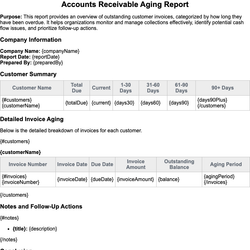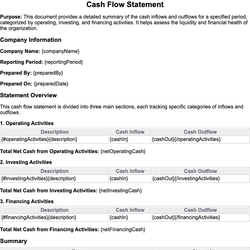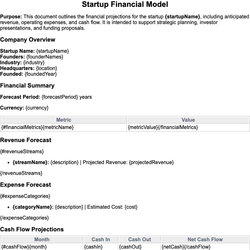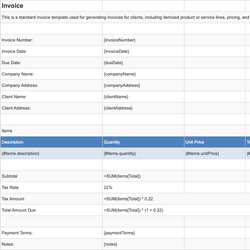Invoice with Purchase Order Reference Document Template
Invoice format that includes space for referencing the client’s purchase order number.
Invoice
This invoice contains billing details for services or products rendered. It also includes a reference to the client's purchase order, ensuring alignment with procurement documentation.
Invoice Number: {invoiceNumber}
Invoice Date: {invoiceDate}
Due Date: {dueDate}
Bill To
Client Name: {clientName}
Company: {clientCompany}
Address: {clientAddress}
Email: {clientEmail}
Phone: {clientPhone}
Purchase Order Reference
PO Number: {purchaseOrderNumber}
Invoice Items
| Description | Quantity | Unit Price | Total |
|---|---|---|---|
| {#items}{description} | {quantity} | {unitPrice} | {total}{/items} |
Summary
Subtotal: {subtotal}
Tax ({taxRate}%): {taxAmount}
Total Amount: {totalAmount}
{#notes}
Notes:
{noteText}
{/notes}
Payment Information
Bank Name: {bankName}
Account Number: {accountNumber}
SWIFT/BIC: {swiftCode}
IBAN: {iban}
Thank you for your business.
This document template includes dynamic placeholders for automated document generation with Documentero.com. Word Template - Free download
Download Word Template (.DOCX)Customize Template
Download the Invoice with Purchase Order Reference template in .DOCX format. Customize it to suit your needs using your preferred editor (Word, Google Docs...).
Upload & Configure
Upload the template to Documentero - Document Generation Service, then map and configure template fields for your automated workflow.
Generate Documents
Populate templates with your data and generate Word (DOCX) or PDF documents using data collected from shareable web Forms, APIs, or Integrations.
Use Cases
Automate Invoice with Purchase Order Reference Using Forms
Generate Invoice with Purchase Order Reference Using APIs
Integrations / Automations
Other templates in Finance & Accounting
Accounts Receivable Aging Report
DocumentDOCX
DocumentDOCX
DocumentDOCX
SpreadsheetXLSX