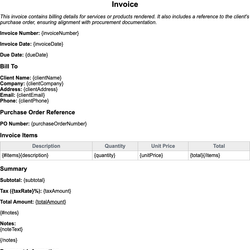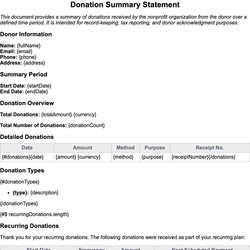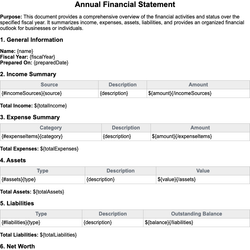Monthly Revenue Report Document Template
Break down total revenue and compare monthly performance.
Monthly Revenue Report
Purpose: This document provides a detailed summary of the revenue generated in a specified month. It also includes a comparison against previous months to track performance trends and evaluate business growth.
Report Details
Report Month: {reportMonth}
Prepared By: {preparedBy}
Date of Preparation: {preparationDate}
Total Revenue Summary
| Revenue Stream | Amount |
|---|---|
| {#revenueStreams}{streamName} | {amount}{/revenueStreams} |
Total Revenue: {totalRevenue}
Monthly Performance Comparison
| Month | Revenue | Change (%) |
|---|---|---|
| {#monthlyComparisons}{month} | {monthlyRevenue} | {percentageChange}{/monthlyComparisons} |
{#hasNotes}
Additional Notes
{notes}
{/hasNotes}
Observations
{#observations}
- {title}: {description}
{/observations}
End of Report
This document template includes dynamic placeholders for automated document generation with Documentero.com. Word Template - Free download
Download Word Template (.DOCX)Customize Template
Download the Monthly Revenue Report template in .DOCX format. Customize it to suit your needs using your preferred editor (Word, Google Docs...).
Upload & Configure
Upload the template to Documentero - Document Generation Service, then map and configure template fields for your automated workflow.
Generate Documents
Populate templates with your data and generate Word (DOCX) or PDF documents using data collected from shareable web Forms, APIs, or Integrations.
Use Cases
Automate Monthly Revenue Report Using Forms
Generate Monthly Revenue Report Using APIs
Integrations / Automations
Other templates in Finance & Accounting
Invoice with Purchase Order Reference
DocumentDOCX
DocumentDOCX
DocumentDOCX
DocumentDOCX