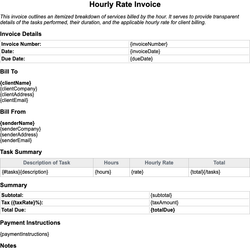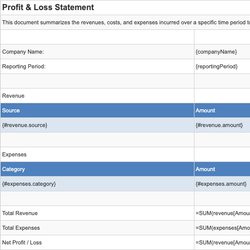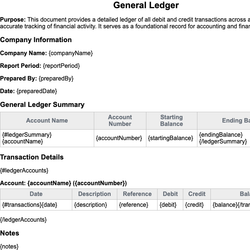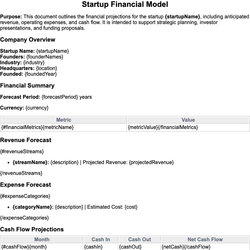Financial Dashboard Spreadsheet Template
Visualizes key financial metrics and KPIs in charts and tables for quick performance review.
| Financial Dashboard | |
| This dashboard provides a summarized view of key financial metrics to monitor performance and trends over time. | |
| Report Period: | {reportPeriod} |
| Generated By: | {generatedBy} |
| Revenue Overview | |
| Product | Revenue |
| {#revenues.product} | {#revenues.revenue} |
| Total Revenue | =SUM(revenues[Revenue]) |
| Expense Breakdown | |
| Category | Amount |
| {#expenses.category} | {#expenses.amount} |
| Total Expenses | =SUM(expenses[Amount]) |
| Net Profit | =SUM(revenues[Revenue]) - SUM(expenses[Amount]) |
| Key Financial Ratios | |
| Metric | Value |
| Gross Margin (%) | ={SUM(revenues[Revenue]) - SUM(expenses[Amount])} / SUM(revenues[Revenue]) |
| Profit Margin (%) | =SUM(revenues[Revenue]) > 0 ? (SUM(revenues[Revenue]) - SUM(expenses[Amount])) / SUM(revenues[Revenue]) : 0 |
| Summary Chart Placeholder: Insert chart based on revenues and expenses here | |
This document template includes dynamic placeholders for automated document generation with Documentero.com. Excel Template - Free download
Download Excel Template (.XLSX)Customize Template
Download the Financial Dashboard template in .XLSX format. Customize it to suit your needs using your preferred editor (Excel, Google Sheets...).
Upload & Configure
Upload the template to Documentero - Document Generation Service, then map and configure template fields for your automated workflow.
Generate Documents
Populate templates with your data and generate Excel (XLSX) documents using data collected from shareable web Forms, APIs, or Integrations.
Use Cases
Automate Financial Dashboard Using Forms
Generate Financial Dashboard Using APIs
Integrations / Automations
Other templates in Finance & Accounting
DocumentDOCX
SpreadsheetXLSX
DocumentDOCX
DocumentDOCX