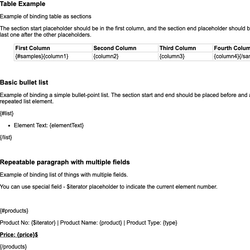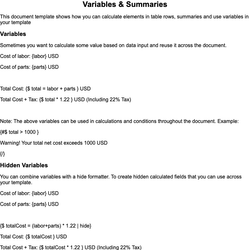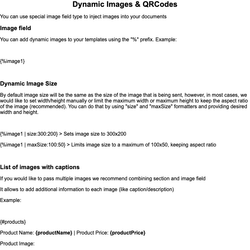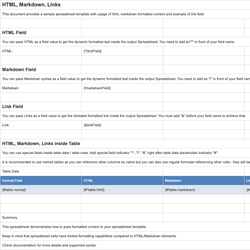Fields & Sections Document Template
Template example demonstrating fields and sections with dynamic content.
Fields & Sections
Regular Fields Example
Thanks, {name}, for checking this default example template.
You can use the same field placeholder multiple times in your template; it will be detected as a single field.
How are you doing in {country}?
- Name: {name} {surname}
- Age: {age}
- Country: {country}
Section Example
Sections starts with "#" sign before field name and ends with closing placeholder
{#optional}
This part of document will be visible conditionally - if "optional" field value is true / defined
{/optional}
{^optional}
This part of document will be visible if "optional" field value is false / not defined
{/optional}
Section with subfields example
You can pass multiple objects with different subfields that will result in repeated sections in your output document.
List of products:
{#products}
Product Name: {productName}
Product Price: {productPrice}
{/products}
{^products}
This part of document will be visible if there are 0 "products" passed
{/products}
This document template includes dynamic placeholders for automated document generation with Documentero.com. Word Template - Free download
Download Word Template (.DOCX)Customize Template
Download the Fields & Sections template in .DOCX format. Customize it to suit your needs using your preferred editor (Word, Google Docs...).
Upload & Configure
Upload the template to Documentero - Document Generation Service, then map and configure template fields for your automated workflow.
Generate Documents
Populate templates with your data and generate Word (DOCX) or PDF documents using data collected from shareable web Forms, APIs, or Integrations.
Other templates in General Examples
DocumentDOCX
DocumentDOCX
DocumentDOCX
SpreadsheetXLSX