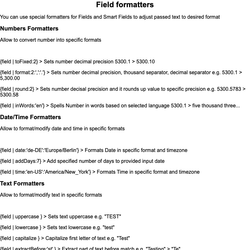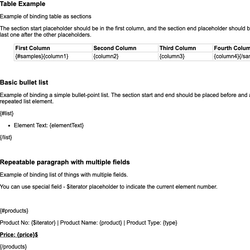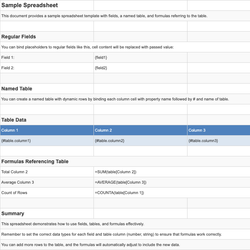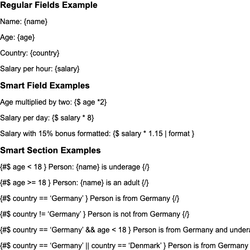Sample Document Document Template
Sample document template with fields, sections, and formatting for demonstration purposes.
Sample Document
Documentero.com
Welcome to our sample document template! You can use our online editor to create document templates or create a template in any editor (Word, LibreOffice, Google Docs) and upload them to our platform (.docx)
Fields
You need to provide placeholders in the document template in places that you would like to control (field name in curly brackets).
#1 Regular fields example
- Name: {name}
- Location: {country} {city}
- Age: {age}
Hi {name} from {city}. Nice to meet you!
Sections
Sections could be used to show or hide part of a document. It could be paragraph/table row / list item or whole document page. Section name always starts with “#”
#2 Simple section example
{#conditional}This part of document will be visible conditionally{/conditional}
#3 Section with fields example
{#products}
This part of document could be repeated with different fields
Product Name: {product} | Product Price: {price}
{/products}
Check out more examples (load initial templates) or check our Documentation. If you are still confused about how to craft document templates feel free to reach out to our support. We will assist you!
This document template includes dynamic placeholders for automated document generation with Documentero.com. Word Template - Free download
Download Word Template (.DOCX)Customize Template
Download the Sample Document template in .DOCX format. Customize it to suit your needs using your preferred editor (Word, Google Docs...).
Upload & Configure
Upload the template to Documentero - Document Generation Service, then map and configure template fields for your automated workflow.
Generate Documents
Populate templates with your data and generate Word (DOCX) or PDF documents using data collected from shareable web Forms, APIs, or Integrations.
Other templates in General Examples
DocumentDOCX
DocumentDOCX
SpreadsheetXLSX
DocumentDOCX