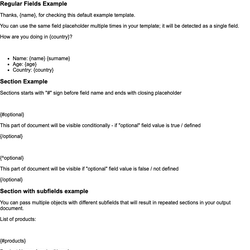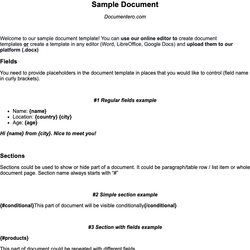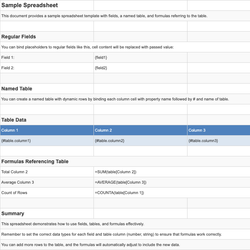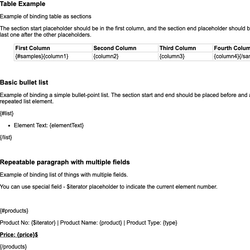HTML & Markdown, Links Spreadsheet Template
Sample spreadsheet template demonstrating the use of HTML and Markdown links.
| HTML, Markdown, Links | |||
| This document provides a sample spreadsheet template with usage of html, markdown formatted content and example of link field. | |||
| HTML Field | |||
| You can pass HTML as a field value to get the dynamic formatted text inside the output Spreadsheet. You need to add an"*" in front of your field name. | |||
| HTML: | {*htmlField} | ||
| Markdown Field | |||
| You can pass Markdown syntax as a field value to get the dynamic formatted text inside the output Spreadsheet. You need to add an "!" in front of your field name. | |||
| Markdown: | {!markdownField} | ||
| Link Field | |||
| You can pass Links as a field value to get the clickable formatted link inside the output Spreadsheet. You must add "&" before your field name to achieve that. | |||
| Link: | {&linkField} | ||
| HTML, Markdown, Links inside Table | |||
| You can use special fields inside table data / table rows. Add special field indicator "*", "!", "&" right after table data placeholder indicator "#" . | |||
| It is recommended to use named tables as you can reference other columns by name but you can also use regular formulas referencing other cells - they will be copied to new rows and adjusted automatically | |||
| Table Data | |||
| Normal Field | HTML | Markdown | Link |
| {#table.normal} | {#*table.html} | {#!table.markdown} | {#&table.link} |
| Summary | |||
| This spreadsheet demonstrates how to pass formatted content to your spreadsheet template. | |||
| Keep in mind that spreadsheet cells have limited formatting capabilities compared to HTML/Markdown elements. | |||
| Check documentation for more details and supported syntax. | |||
This document template includes dynamic placeholders for automated document generation with Documentero.com. Excel Template - Free download
Download Excel Template (.XLSX)Customize Template
Download the HTML & Markdown, Links template in .XLSX format. Customize it to suit your needs using your preferred editor (Excel, Google Sheets...).
Upload & Configure
Upload the template to Documentero - Document Generation Service, then map and configure template fields for your automated workflow.
Generate Documents
Populate templates with your data and generate Excel (XLSX) documents using data collected from shareable web Forms, APIs, or Integrations.
Other templates in General Examples
DocumentDOCX
DocumentDOCX
SpreadsheetXLSX
DocumentDOCX