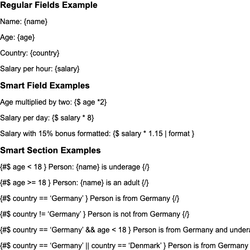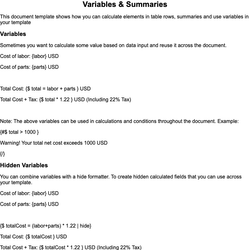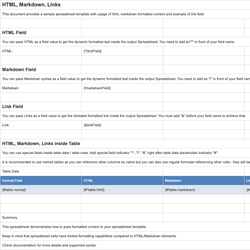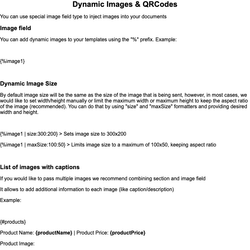Sample Spreadsheet Spreadsheet Template
Sample spreadsheet template with fields, table and formula refering to table.
| Sample Spreadsheet | ||
| This document provides a sample spreadsheet template with fields and table. | ||
| Regular Fields | ||
| Cells with placeholders will be replaced with passed value: | ||
| Field 1: | {field1} | |
| Field 2: | {field2} | |
| Table Data | ||
| Sections placeholders (starts with #) could be used to fill Table data. | ||
| Column 1 | Column 2 | Column 3 |
| {#table.column1} | {#table.column2} | {#table.column3} |
| Summary | ||
| This spreadsheet demonstrates how to use fields and tables effectively. | ||
| Remember to set the correct data types for each cell (number, string) | ||
This document template includes dynamic placeholders for automated document generation with Documentero.com. Excel Template - Free download
Download Excel Template (.XLSX)Customize Template
Download the Sample Spreadsheet template in .XLSX format. Customize it to suit your needs using your preferred editor (Excel, Google Sheets...).
Upload & Configure
Upload the template to Documentero - Document Generation Service, then map and configure template fields for your automated workflow.
Generate Documents
Populate templates with your data and generate Excel (XLSX) documents using data collected from shareable web Forms, APIs, or Integrations.
Other templates in General Examples
DocumentDOCX
DocumentDOCX
SpreadsheetXLSX
DocumentDOCX