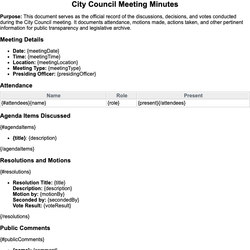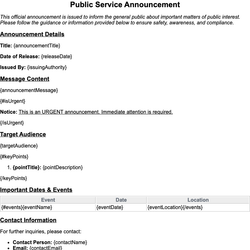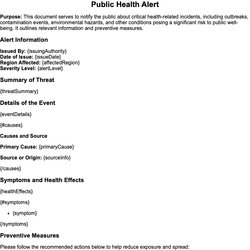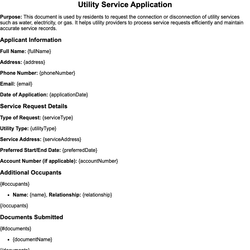Absentee Ballot Request Form Document Template
Used by registered voters to request a mail-in ballot for upcoming elections.
Absentee Ballot Request Form
Purpose: This form allows registered voters to request a mail-in absentee ballot for upcoming elections. Please complete all required fields to ensure your request is processed efficiently by the election authority.
Voter Information
Full Name: {firstName} {lastName}
Date of Birth: {dateOfBirth}
Registered Address: {streetAddress}, {city}, {state} {zipCode}
Phone Number: {phoneNumber}
Email Address: {email}
Ballot Mailing Address (if different from Registered Address)
Street Address: {mailingStreet}
City: {mailingCity}
State: {mailingState}
ZIP Code: {mailingZip}
{#isOutOfState}
Reason for Voting Absentee from Outside Your Registered State: {reasonOutOfState}
{/isOutOfState}
Election Details
Select the elections for which you are requesting an absentee ballot:
{#elections}
- {electionName} - {electionDate}
{/elections}
Delivery Method
Preferred Method of Absentee Ballot Delivery:
{deliveryMethod}
Signature & Certification
I certify that I am a registered voter at the address indicated above and that all the information provided in this form is true and correct. I understand that it is a felony offense to submit false information or to apply for more than one absentee ballot for the same election.
Signature (type full name): {signature}
Date: {signatureDate}
Instructions for Submission
Please submit this completed form to your local election office by the deadline. Submit via:
{#submissionMethods}
- {method}
{/submissionMethods}
For Official Use Only
| Received Date | Processed By | Status | Comments |
|---|---|---|---|
| {#officeUse}{receivedDate} | {processedBy} | {status} | {comments}{/officeUse} |
This document template includes dynamic placeholders for automated document generation with Documentero.com. Word Template - Free download
Download Word Template (.DOCX)Customize Template
Download the Absentee Ballot Request Form template in .DOCX format. Customize it to suit your needs using your preferred editor (Word, Google Docs...).
Upload & Configure
Upload the template to Documentero - Document Generation Service, then map and configure template fields for your automated workflow.
Generate Documents
Populate templates with your data and generate Word (DOCX) or PDF documents using data collected from shareable web Forms, APIs, or Integrations.
Use Cases
Automate Absentee Ballot Request Form Using Forms
Generate Absentee Ballot Request Form Using APIs
Integrations / Automations
Other templates in Government & Public Sector
DocumentDOCX
DocumentDOCX
DocumentDOCX
DocumentDOCX