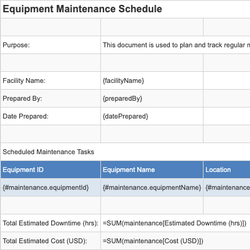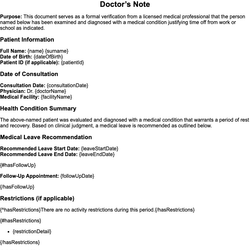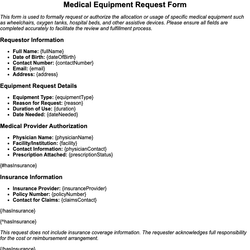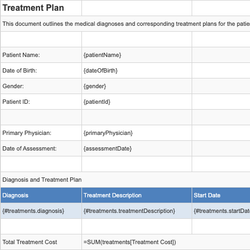Patient Intake Form Document Template
Collect essential information from new patients including medical history, contact details, and insurance data.
Patient Intake Form
Purpose: This form is used to collect essential patient data for new individuals receiving care. It includes personal contact details, emergency contacts, medical history, current medications, allergies, and insurance information.
Patient Information
Full Name: {fullName}
Date of Birth: {dateOfBirth}
Gender: {gender}
Phone Number: {phone}
Email Address: {email}
Address: {address}
Emergency Contact
Contact Name: {emergencyContactName}
Relationship to Patient: {emergencyRelationship}
Phone Number: {emergencyPhone}
Insurance Information
{#hasInsurance}
Insurance Provider: {insuranceProvider}
Policy Number: {policyNumber}
Group Number: {groupNumber}
{/hasInsurance}
{^hasInsurance}
No insurance information provided.
{/hasInsurance}
Medical History
Please check all that apply:
{#medicalConditions}
- {conditionName}
{/medicalConditions}
Current Medications
{#currentMedications}
- {medicationName}: {dosage}, {frequency}
{/currentMedications}
Allergies
{#allergies}
- {allergy}
{/allergies}
Primary Care Physician
Doctor’s Name: {doctorName}
Phone Number: {doctorPhone}
Clinic Name: {clinicName}
Consent and Signature
I, {fullName}, confirm that the above information is accurate to the best of my knowledge and consent to treatment according to clinic policies.
Signature: ______________________
Date: {signatureDate}
This document template includes dynamic placeholders for automated document generation with Documentero.com. Word Template - Free download
Download Word Template (.DOCX)Customize Template
Download the Patient Intake Form template in .DOCX format. Customize it to suit your needs using your preferred editor (Word, Google Docs...).
Upload & Configure
Upload the template to Documentero - Document Generation Service, then map and configure template fields for your automated workflow.
Generate Documents
Populate templates with your data and generate Word (DOCX) or PDF documents using data collected from shareable web Forms, APIs, or Integrations.
Use Cases
Automate Patient Intake Form Using Forms
Generate Patient Intake Form Using APIs
Integrations / Automations
Other templates in Healthcare & Medical
Equipment Maintenance Schedule
SpreadsheetXLSX
DocumentDOCX
Medical Equipment Request Form
DocumentDOCX
SpreadsheetXLSX