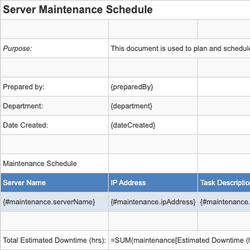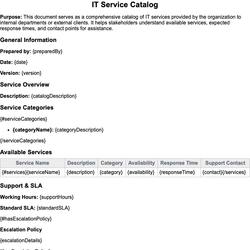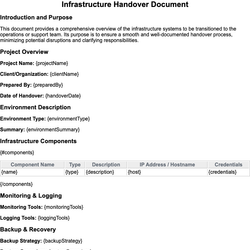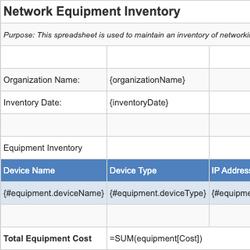Continuous Integration Report Document Template
Summarizes the status and results of automated build and test pipelines.
Continuous Integration Report
This report summarizes the execution and results of the automated build and test pipelines for a specified software project. It is intended to provide insights into current CI status, performance of build stages, and quality assurance metrics related to automated testing.
Project Information
- Project Name: {projectName}
- Repository: {repositoryUrl}
- Branch: {branchName}
- Commit Hash: {commitHash}
- Report Generated On: {reportDate}
Build Summary
- Status: {buildStatus}
- Duration: {buildDuration}
- Triggered By: {triggeredBy}
Pipeline Stages
| Stage | Status | Duration | Logs |
|---|---|---|---|
| {#pipelineStages}{stageName} | {status} | {duration} | {&logUrl}{/pipelineStages} |
Test Results
- Total Tests: {totalTests}
- Passed: {passedTests}
- Failed: {failedTests}
- Skipped: {skippedTests}
- Code Coverage: {codeCoverage}%
{#failedTestCases}
Failed Test Cases
- Test: {testName} – {failureReason}
{/failedTestCases}
Artifacts
{#artifacts}
- {artifactName}: {&artifactUrl}
{/artifacts}
Notifications
{#notifications}
- To: {recipient}
- Message: {message}
{/notifications}
{^pipelineStages} No pipeline stages available for this run. {/pipelineStages}
{^failedTestCases} All tests passed successfully. {/failedTestCases}
This document template includes dynamic placeholders for automated document generation with Documentero.com. Word Template - Free download
Download Word Template (.DOCX)Customize Template
Download the Continuous Integration Report template in .DOCX format. Customize it to suit your needs using your preferred editor (Word, Google Docs...).
Upload & Configure
Upload the template to Documentero - Document Generation Service, then map and configure template fields for your automated workflow.
Generate Documents
Populate templates with your data and generate Word (DOCX) or PDF documents using data collected from shareable web Forms, APIs, or Integrations.
Use Cases
Automate Continuous Integration Report Using Forms
Generate Continuous Integration Report Using APIs
Integrations / Automations
Other templates in Information Technology & Engineering
SpreadsheetXLSX
DocumentDOCX
Infrastructure Handover Document
DocumentDOCX
SpreadsheetXLSX