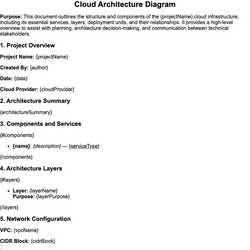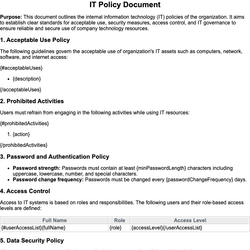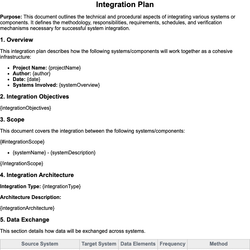Help Desk Ticket Document Template
Standard form for logging support requests and issues in IT service management.
Help Desk Ticket
Purpose: This document serves as a standardized form to log and track support requests and technical issues. It is intended for internal IT service management teams to monitor, prioritize, and resolve user-reported problems efficiently.
Requester Information
Name: {requesterName}
Department: {department}
Email: {email}
Phone: {phone}
Ticket Details
Ticket ID: {ticketId}
Date Submitted: {submissionDate}
Priority: {priority}
Status: {status}
Issue Description
{issueDescription}
Troubleshooting Steps Taken
{#hasTroubleshooting}
- {troubleshootingStep}
{/hasTroubleshooting}
{^hasTroubleshooting}No troubleshooting steps have been documented.{/hasTroubleshooting}
Attachments
{#attachments}
- {fileName}: {fileDescription}
{/attachments}
Technician Assignment
Assigned Technician: {technicianName}
Date Assigned: {assignmentDate}
Technician Notes
{#hasTechNotes}{techNotes}{/hasTechNotes}
{^hasTechNotes}No technician notes available at this time.{/hasTechNotes}
Activity Log
| Date | User | Action Taken |
|---|---|---|
| {#activityLog}{logDate} | {logUser} | {logAction}{/activityLog} |
Resolution
{#isResolved}
Resolved On: {resolutionDate}
Resolution Summary: {resolutionSummary}
{/isResolved}
{^isResolved}This issue is still open and under review.{/isResolved}
This document template includes dynamic placeholders for automated document generation with Documentero.com. Word Template - Free download
Download Word Template (.DOCX)Customize Template
Download the Help Desk Ticket template in .DOCX format. Customize it to suit your needs using your preferred editor (Word, Google Docs...).
Upload & Configure
Upload the template to Documentero - Document Generation Service, then map and configure template fields for your automated workflow.
Generate Documents
Populate templates with your data and generate Word (DOCX) or PDF documents using data collected from shareable web Forms, APIs, or Integrations.
Use Cases
Automate Help Desk Ticket Using Forms
Generate Help Desk Ticket Using APIs
Integrations / Automations
Other templates in Information Technology & Engineering
DocumentDOCX
DocumentDOCX
DocumentDOCX
DocumentDOCX