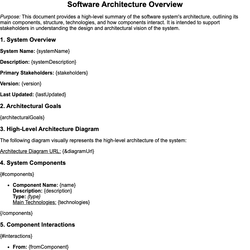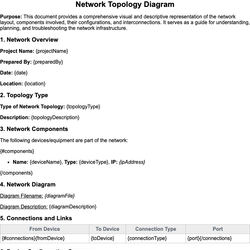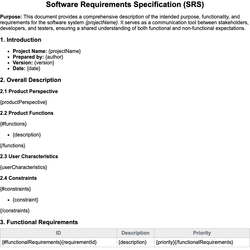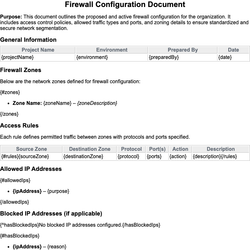IT Policy Document Document Template
Outlines internal policies for acceptable use, security, and IT governance.
IT Policy Document
Purpose: This document outlines the internal information technology (IT) policies of the organization. It aims to establish clear standards for acceptable use, security measures, access control, and IT governance to ensure reliable and secure use of company technology resources.
1. Acceptable Use Policy
The following guidelines govern the acceptable use of organization's IT assets such as computers, network, software, and internet access:
{#acceptableUses}
- {description}
{/acceptableUses}
2. Prohibited Activities
Users must refrain from engaging in the following activities while using IT resources:
{#prohibitedActivities}
- {action}
{/prohibitedActivities}
3. Password and Authentication Policy
- Password strength: Passwords must contain at least {minPasswordLength} characters including uppercase, lowercase, number, and special characters.
- Password change frequency: Passwords must be changed every {passwordChangeFrequency} days.
4. Access Control
Access to IT systems is based on roles and responsibilities. The following users and their role-based access levels are defined:
| Full Name | Role | Access Level |
|---|---|---|
| {#userAccessList}{fullName} | {role} | {accessLevel}{/userAccessList} |
5. Data Security Policy
All employees must comply with the organization's data security policies which include:
{#securityMeasures}
- {measure}
{/securityMeasures}
6. Incident Response
All security incidents must be reported to the IT department immediately via {incidentReportingChannel}. The designated IT security officer is {securityOfficer}.
7. Remote Work and Device Use Policy
{#hasRemotePolicy}
The organization allows remote work. The following rules apply for remote access and use of personal devices:
- Only authorized users can access the network remotely via VPN.
- All personal devices must have approved antivirus software installed and updated regularly.
- Company data must not be stored permanently on personal devices.
{/hasRemotePolicy}
{^hasRemotePolicy}
The organization does not currently allow remote work or access to resources from personal devices.
{/hasRemotePolicy}
8. Compliance and Enforcement
Violations of this policy may result in disciplinary action up to and including termination. In case of any questions regarding this IT Policy, please contact the IT department at {itContactEmail}.
9. Acknowledgement
Each employee must read and acknowledge the IT Policy upon hiring and annually thereafter.
| Employee Name | Department | Date Acknowledged |
|---|---|---|
| {#acknowledgements}{employeeName} | {department} | {dateAcknowledged}{/acknowledgements} |
This document template includes dynamic placeholders for automated document generation with Documentero.com. Word Template - Free download
Download Word Template (.DOCX)Customize Template
Download the IT Policy Document template in .DOCX format. Customize it to suit your needs using your preferred editor (Word, Google Docs...).
Upload & Configure
Upload the template to Documentero - Document Generation Service, then map and configure template fields for your automated workflow.
Generate Documents
Populate templates with your data and generate Word (DOCX) or PDF documents using data collected from shareable web Forms, APIs, or Integrations.
Use Cases
Automate IT Policy Document Using Forms
Generate IT Policy Document Using APIs
Integrations / Automations
Other templates in Information Technology & Engineering
Software Architecture Overview
DocumentDOCX
DocumentDOCX
Software Requirements Specification
DocumentDOCX
DocumentDOCX