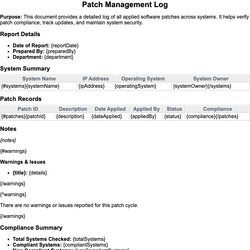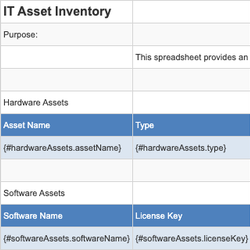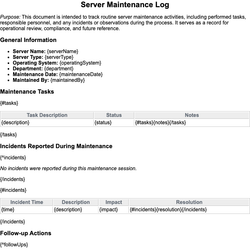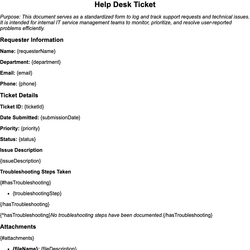Technical Specification Document Document Template
Outlines detailed technical requirements, configurations, and behaviors of a system or component.
Technical Specification Document
Purpose: This document provides a comprehensive description of the technical specifications, configurations, and behaviors of the system or component titled {systemName}. The objective is to ensure clarity for all stakeholders involved in the development, implementation, and maintenance of the system.
1. Project Overview
System Name: {systemName}
Version: {version}
Author: {author}
Date: {date}
Description: {description}
2. Objectives
{objectives}
3. Scope
In Scope:
{#inScope}
- {item}
{/inScope}
Out of Scope:
{#outScope}
- {item}
{/outScope}
4. Functional Requirements
{#functionalRequirements}
- {id}: {requirement}
{/functionalRequirements}
5. Non-Functional Requirements
{#nonFunctionalRequirements}
- {id}: {requirement}
{/nonFunctionalRequirements}
6. System Architecture
Architecture Type: {architectureType}
Description: {architectureDescription}
7. Technical Stack
| Layer | Technology |
|---|---|
| {#techStack}{layer} | {technology}{/techStack} |
8. Interfaces & Integrations
{#interfaces}
- {interfaceName} – {interfaceDescription}
{/interfaces}
9. Data Model
Entities and Key Fields:
| Entity | Field | Type |
|---|---|---|
| {#entities}{entityName} | {fieldName} | {fieldType}{/entities} |
10. Configuration Parameters
| Parameter | Value | Description |
|---|---|---|
| {#configParams}{param} | {value} | {description}{/configParams} |
11. Assumptions and Constraints
Assumptions:
{#assumptions}
- {assumption}
{/assumptions}
Constraints:
{#constraints}
- {constraint}
{/constraints}
12. Glossary
| Term | Definition |
|---|---|
| {#glossary}{term} | {definition}{/glossary} |
13. Approval
Approved By: {approvedBy}
Approval Date: {approvalDate}
This document template includes dynamic placeholders for automated document generation with Documentero.com. Word Template - Free download
Download Word Template (.DOCX)Customize Template
Download the Technical Specification Document template in .DOCX format. Customize it to suit your needs using your preferred editor (Word, Google Docs...).
Upload & Configure
Upload the template to Documentero - Document Generation Service, then map and configure template fields for your automated workflow.
Generate Documents
Populate templates with your data and generate Word (DOCX) or PDF documents using data collected from shareable web Forms, APIs, or Integrations.
Use Cases
Automate Technical Specification Document Using Forms
Generate Technical Specification Document Using APIs
Integrations / Automations
Other templates in Information Technology & Engineering
DocumentDOCX
SpreadsheetXLSX
DocumentDOCX
DocumentDOCX