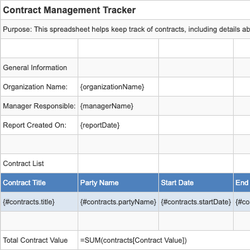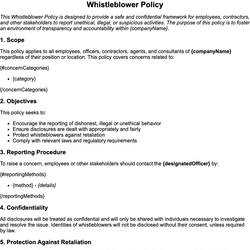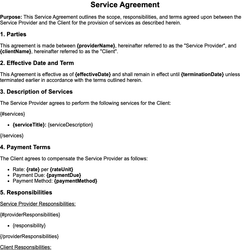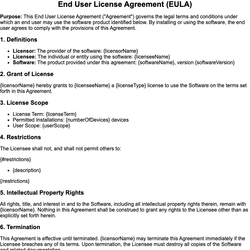Resignation Letter Document Template
A professional template for employees to formally resign from their position.
Resignation Letter
Purpose: This resignation letter template provides a professional format for employees to formally announce their intention to resign from their job position, including relevant details such as notice period and last working day.
{date}
{managerName}
{companyName}
{companyAddress}
Dear {managerName},
I am writing to formally resign from my position as {position} at {companyName}, effective from {lastWorkingDay}. This decision was not easy and took a lot of consideration. However, after careful thought, I have decided to pursue new opportunities that align with my personal and professional goals.
I want to express my deepest gratitude for the opportunities, guidance, and support I have received during my time at {companyName}. The experience and knowledge I have gained here have been invaluable, and I deeply appreciate the chance to be a part of the team.
As per the terms of my contract, I will ensure a {noticePeriod}-week notice period and will do my best to complete all outstanding work and assist in the transition process during this time.
{#offerTransitionSupport}Additionally, I would be happy to help train my replacement or document my responsibilities to ensure a smooth handover.{/offerTransitionSupport}
{^offerTransitionSupport}Please let me know how I can best support the team during this period to ensure a seamless transition.{/offerTransitionSupport}
Once again, I appreciate all the opportunities afforded to me during my employment and I wish {companyName} continued success in the future.
Yours sincerely,
{name} {surname}
Email: {email}
Phone: {phone}
This document template includes dynamic placeholders for automated document generation with Documentero.com. Word Template - Free download
Download Word Template (.DOCX)Customize Template
Download the Resignation Letter template in .DOCX format. Customize it to suit your needs using your preferred editor (Word, Google Docs...).
Upload & Configure
Upload the template to Documentero - Document Generation Service, then map and configure template fields for your automated workflow.
Generate Documents
Populate templates with your data and generate Word (DOCX) or PDF documents using data collected from shareable web Forms, APIs, or Integrations.
Use Cases
Automate Resignation Letter Using Forms
Generate Resignation Letter Using APIs
Integrations / Automations
Other templates in Legal & Contracts
SpreadsheetXLSX
DocumentDOCX
DocumentDOCX
End User License Agreement (EULA)
DocumentDOCX