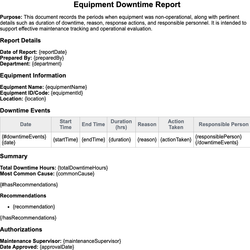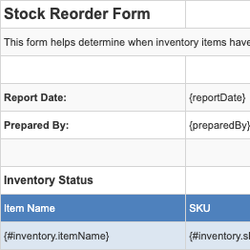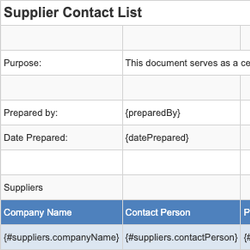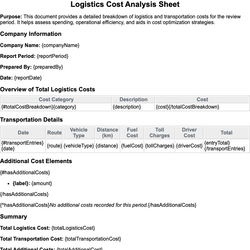Bill of Lading Document Template
Legal document issued by a carrier to acknowledge receipt of cargo for shipment.
Bill of Lading
Purpose: This Bill of Lading serves as a legal document issued by the carrier to acknowledge the receipt of the cargo listed herein for shipment. It provides essential details of the shipment, the consignor, consignee, and terms of the transportation.
1. Shipper Information
Name: {shipperName}
Address: {shipperAddress}
Phone: {shipperPhone}
2. Consignee Information
Name: {consigneeName}
Address: {consigneeAddress}
Phone: {consigneePhone}
3. Carrier Information
Carrier Name: {carrierName}
Carrier Address: {carrierAddress}
Carrier Contact: {carrierContact}
4. Shipment Details
Bill of Lading Number: {bolNumber}
Date of Shipment: {shipmentDate}
Origin: {origin}
Destination: {destination}
Terms of Delivery: {deliveryTerms}
5. Cargo Description
| Item Description | Quantity | Weight (kg) | Package Type | Value |
|---|---|---|---|---|
| {#cargoItems}{description} | {quantity} | {weight} | {packageType} | {value}{/cargoItems} |
6. Special Instructions
{specialInstructions}
7. Insurance
{#hasInsurance}Insurance Provider: {insuranceProvider}
Policy Number: {insurancePolicyNumber}
Coverage Amount: {insuranceAmount}
{/hasInsurance}
{^hasInsurance}No insurance was declared for this shipment.{/hasInsurance}
8. Signatures
| Authorized Shipper | Authorized Carrier | Date |
|---|---|---|
| {shipperRepresentative} | {carrierRepresentative} | {signatureDate} |
9. Additional Notes
{additionalNotes}
This document template includes dynamic placeholders for automated document generation with Documentero.com. Word Template - Free download
Download Word Template (.DOCX)Customize Template
Download the Bill of Lading template in .DOCX format. Customize it to suit your needs using your preferred editor (Word, Google Docs...).
Upload & Configure
Upload the template to Documentero - Document Generation Service, then map and configure template fields for your automated workflow.
Generate Documents
Populate templates with your data and generate Word (DOCX) or PDF documents using data collected from shareable web Forms, APIs, or Integrations.
Use Cases
Automate Bill of Lading Using Forms
Generate Bill of Lading Using APIs
Integrations / Automations
Other templates in Operations & Logistics
DocumentDOCX
SpreadsheetXLSX
SpreadsheetXLSX
DocumentDOCX