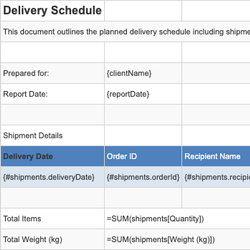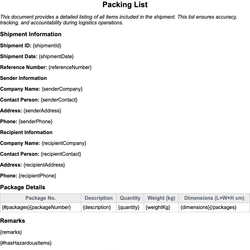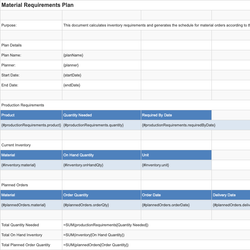Delivery Confirmation Form Document Template
Signed acknowledgment from recipients confirming receipt of goods.
Delivery Confirmation Form
Purpose: This document serves as official confirmation that the listed goods or packages have been received in full and in acceptable condition by the recipient. It helps record the delivery date, time, items delivered, and recipient acknowledgment.
Delivery Information
Delivery Date: {deliveryDate}
Delivery Time: {deliveryTime}
Delivery Location: {deliveryLocation}
Delivery Reference Number: {deliveryReference}
Recipient Details
Full Name: {recipientName}
Contact Number: {recipientContact}
Email Address: {recipientEmail}
Identification Type: {recipientIdType}
Identification Number: {recipientIdNumber}
Delivered Items
| Item Description | Quantity | Condition |
|---|---|---|
| {#items}{itemDescription} | {quantity} | {condition}{/items} |
Notes
{notes}
Additional Observations
{additionalObservations}
{#hasDiscrepancies}
Attention: The recipient has reported discrepancies upon delivery.
Reported Discrepancies: {discrepancyDetails}
{/hasDiscrepancies}
{^hasDiscrepancies}
No discrepancies reported at the time of delivery.
{/hasDiscrepancies}
Recipient Acknowledgment
I, {recipientName}, confirm that I have received the above-listed item(s) in the quantity stated and in satisfactory condition, unless otherwise noted above.
Signature: _________________________
Date: {signatureDate}
Delivery Personnel Details
Name: {deliveryPersonnel}
Employee ID: {personnelId}
Signature (Digital or Physical): _________________________
Date: {deliveryDate}
This document template includes dynamic placeholders for automated document generation with Documentero.com. Word Template - Free download
Download Word Template (.DOCX)Customize Template
Download the Delivery Confirmation Form template in .DOCX format. Customize it to suit your needs using your preferred editor (Word, Google Docs...).
Upload & Configure
Upload the template to Documentero - Document Generation Service, then map and configure template fields for your automated workflow.
Generate Documents
Populate templates with your data and generate Word (DOCX) or PDF documents using data collected from shareable web Forms, APIs, or Integrations.
Use Cases
Automate Delivery Confirmation Form Using Forms
Generate Delivery Confirmation Form Using APIs
Integrations / Automations
Other templates in Operations & Logistics
SpreadsheetXLSX
Dangerous Goods Declaration Form
DocumentDOCX
DocumentDOCX
SpreadsheetXLSX