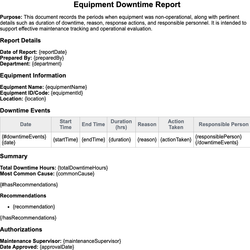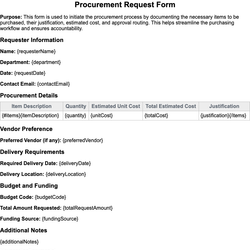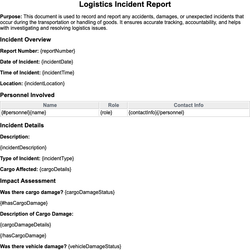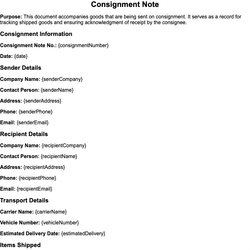Shipment Tracking Log Document Template
Used to track outgoing shipments, delivery status, and carrier details.
Shipment Tracking Log
Purpose: This document is used to monitor and record each outgoing shipment from origin to final delivery. It tracks shipment dates, carrier details, delivery statuses, and any relevant notes to ensure smooth logistics operations.
Sender Information
Company Name: {senderCompany}
Contact Person: {contactName}
Email: {email}
Phone Number: {phone}
Shipment Overview
Tracking Period: {trackingStartDate} to {trackingEndDate}
Total Shipments Tracked: {shipmentCount}
Shipment Details
| Shipment ID | Date Sent | Recipient | Destination | Carrier | Status | Notes |
|---|---|---|---|---|---|---|
| {#shipments}{shipmentId} | {dateSent} | {recipientName} | {destination} | {carrier} | {status} | {notes}{/shipments} |
Summary
Delivered Shipments: {deliveredCount}
In Transit: {inTransitCount}
Delayed Shipments: {delayedCount}
Returned/Failed Deliveries: {failedCount}
Additional Comments
{comments}
{#hasSignature}
Authorized By:
Name: {authorizedName}
Title: {authorizedTitle}
Date: {authorizationDate}
{/hasSignature}
This document template includes dynamic placeholders for automated document generation with Documentero.com. Word Template - Free download
Download Word Template (.DOCX)Customize Template
Download the Shipment Tracking Log template in .DOCX format. Customize it to suit your needs using your preferred editor (Word, Google Docs...).
Upload & Configure
Upload the template to Documentero - Document Generation Service, then map and configure template fields for your automated workflow.
Generate Documents
Populate templates with your data and generate Word (DOCX) or PDF documents using data collected from shareable web Forms, APIs, or Integrations.
Use Cases
Automate Shipment Tracking Log Using Forms
Generate Shipment Tracking Log Using APIs
Integrations / Automations
Other templates in Operations & Logistics
DocumentDOCX
DocumentDOCX
DocumentDOCX
DocumentDOCX