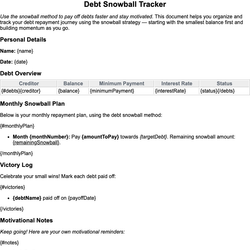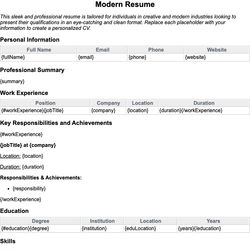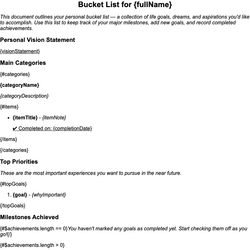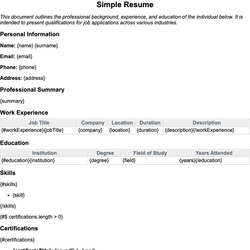Password Log Document Template
Securely track your login credentials and account information.
Password Log
Purpose: This document is intended to help users securely record and manage their login credentials, including usernames, email addresses, and associated information across different accounts and websites. Store this document in a safe location to protect your personal information.
Owner Information
Name: {name}
Email: {email}
Phone: {phone}
Important Notes
{notes}
Saved Accounts
| Website | Username/Email | Password | Security Question | Notes |
|---|---|---|---|---|
| {#accounts}{website} | {username} | {password} | {securityQuestion} | {accountNotes}{/accounts} |
Two-Factor Authentication
{#hasTwoFactor}
- Enabled: Yes
- Authenticator App: {authenticatorApp}
- Backup Codes Location: {backupCodesLocation}
{/hasTwoFactor}
{^hasTwoFactor}
No two-factor authentication is used for the listed accounts.
{/hasTwoFactor}
Recovery Options
Primary Recovery Email: {recoveryEmail}
Primary Phone Number: {recoveryPhone}
Trusted Contacts
| Name | Relation | Contact Info |
|---|---|---|
| {#trustedContacts}{name} | {relation} | {contactInfo}{/trustedContacts} |
Storage Information
Document Location: {documentLocation}
Last Updated: {lastUpdated}
This document template includes dynamic placeholders for automated document generation with Documentero.com. Word Template - Free download
Download Word Template (.DOCX)Customize Template
Download the Password Log template in .DOCX format. Customize it to suit your needs using your preferred editor (Word, Google Docs...).
Upload & Configure
Upload the template to Documentero - Document Generation Service, then map and configure template fields for your automated workflow.
Generate Documents
Populate templates with your data and generate Word (DOCX) or PDF documents using data collected from shareable web Forms, APIs, or Integrations.
Use Cases
Automate Password Log Using Forms
Generate Password Log Using APIs
Integrations / Automations
Other templates in Personal & Lifestyle
DocumentDOCX
DocumentDOCX
DocumentDOCX
DocumentDOCX