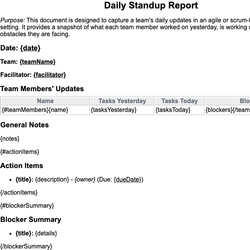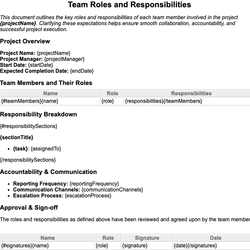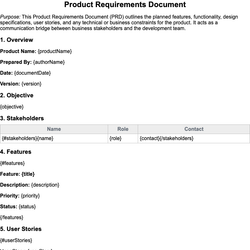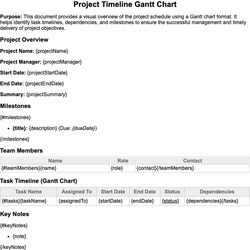Issue Log Spreadsheet Template
Tracks project issues, responsible parties, and resolution status to manage progress.
| Issue Log | |||||||||
| This document tracks all project-related issues, assigns responsibility, monitors status, and captures resolution details to support efficient project management. | |||||||||
| Project Name: | {projectName} | ||||||||
| Project Manager: | {projectManager} | ||||||||
| Date Created: | {dateCreated} | ||||||||
| Issues | |||||||||
| ID | Title | Description | Date Reported | Reported By | Assigned To | Status | Priority | Date Resolved | Resolution Summary |
| {#issues.id} | {#issues.title} | {#issues.description} | {#issues.dateReported} | {#issues.reportedBy} | {#issues.assignedTo} | {#issues.status} | {#issues.priority} | {#issues.dateResolved} | {#issues.resolutionSummary} |
This document template includes dynamic placeholders for automated document generation with Documentero.com. Excel Template - Free download
Download Excel Template (.XLSX)Customize Template
Download the Issue Log template in .XLSX format. Customize it to suit your needs using your preferred editor (Excel, Google Sheets...).
Upload & Configure
Upload the template to Documentero - Document Generation Service, then map and configure template fields for your automated workflow.
Generate Documents
Populate templates with your data and generate Excel (XLSX) documents using data collected from shareable web Forms, APIs, or Integrations.
Use Cases
Automate Issue Log Using Forms
Generate Issue Log Using APIs
Integrations / Automations
Other templates in Project & Business Management
DocumentDOCX
Team Roles and Responsibilities
DocumentDOCX
DocumentDOCX
DocumentDOCX