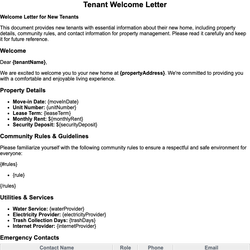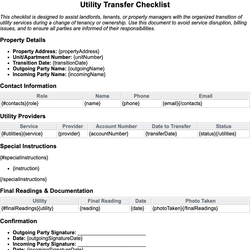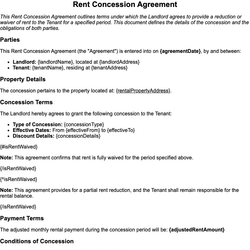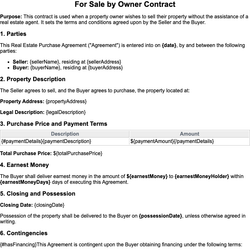Real Estate Client Intake Form Document Template
Form used by agents to gather client requirements and contact information.
Real Estate Client Intake Form
This form is used by real estate agents to collect essential information from clients to understand their property needs, preferences, and contact information. It streamlines the buying, selling, or renting process by organizing all pertinent data in one place.
Client Information
Full Name: {fullName}
Email: {email}
Phone Number: {phoneNumber}
Preferred Method of Contact: {preferredContactMethod}
Client Status
Are you looking to: {clientGoal}
Are you a first-time buyer? {firstTimeBuyer}
Property Requirements
Property Type: {propertyType}
Preferred Location: {location}
Budget Range: {budgetMin} - {budgetMax}
Preferred Number of Bedrooms: {bedrooms}
Preferred Number of Bathrooms: {bathrooms}
Desired Square Footage: {squareFootage}
Must-Have Features:
{#mustHaveFeatures}
- {feature}
{/mustHaveFeatures}
Optional or Nice-to-Have Features:
{#niceToHaveFeatures}
- {feature}
{/niceToHaveFeatures}
Financing Information
Do you have mortgage pre-approval? {mortgageApproved}
{#mortgageApprovedYes}Pre-Approval Amount: {preApprovalAmount}{/mortgageApprovedYes}
Will you require financing assistance? {needsFinancingHelp}
Timeline
Ideal Move-in Date: {moveInDate}
How soon are you looking to make a transaction? {transactionTimeline}
Additional Notes
{additionalNotes}
Household Members
A list of people who will be living in the property:
| Name | Age | Relationship |
|---|---|---|
| {#householdMembers}{name} | {age} | {relationship}{/householdMembers} |
Agent Notes
{agentNotes}
This document template includes dynamic placeholders for automated document generation with Documentero.com. Word Template - Free download
Download Word Template (.DOCX)Customize Template
Download the Real Estate Client Intake Form template in .DOCX format. Customize it to suit your needs using your preferred editor (Word, Google Docs...).
Upload & Configure
Upload the template to Documentero - Document Generation Service, then map and configure template fields for your automated workflow.
Generate Documents
Populate templates with your data and generate Word (DOCX) or PDF documents using data collected from shareable web Forms, APIs, or Integrations.
Use Cases
Automate Real Estate Client Intake Form Using Forms
Generate Real Estate Client Intake Form Using APIs
Integrations / Automations
Other templates in Real Estate & Property
DocumentDOCX
DocumentDOCX
DocumentDOCX
DocumentDOCX