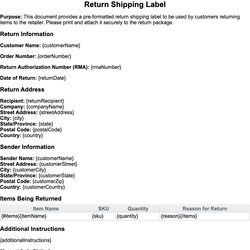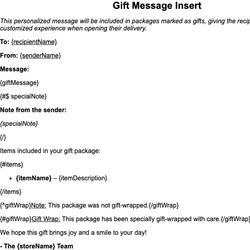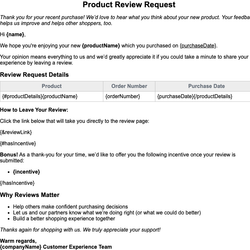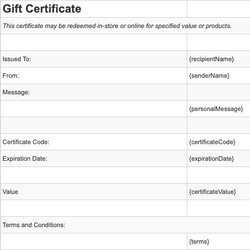Customer Invoice Statement Document Template
Summary of all invoices issued to a specific customer during a period.
Customer Invoice Statement
This document provides a summary of all invoices issued to a specific customer during a selected time period. It is intended to give a consolidated view of transactions including invoice details, dates, and amounts due or paid.
Customer Information
Name: {customerName}
Customer ID: {customerId}
Statement Period: {statementPeriod}
Generated On: {generationDate}
Invoice Summary
| Invoice # | Date | Description | Status | Total Amount | Amount Paid | Balance Due |
|---|---|---|---|---|---|---|
| {#invoices}{invoiceNumber} | {invoiceDate} | {description} | {status} | {totalAmount} | {amountPaid} | {balanceDue}{/invoices} |
Totals
Total Invoiced: {totalInvoiced}
Total Paid: {totalPaid}
Total Outstanding: {totalOutstanding}
{#hasOverdue}
Overdue Notice
Attention: One or more invoices are overdue. Please refer to the "Balance Due" column for outstanding payments and settle them promptly.
{/hasOverdue}
{^hasOverdue}
All invoices are paid on time. Thank you for your prompt payments!
{/hasOverdue}
Notes
{notes}
If you have any questions regarding this statement or require further details, please contact our billing department at {billingContact}.
Historical Comments / Remarks
{#remarks}
- {date}: {comment}
{/remarks}
This document template includes dynamic placeholders for automated document generation with Documentero.com. Word Template - Free download
Download Word Template (.DOCX)Customize Template
Download the Customer Invoice Statement template in .DOCX format. Customize it to suit your needs using your preferred editor (Word, Google Docs...).
Upload & Configure
Upload the template to Documentero - Document Generation Service, then map and configure template fields for your automated workflow.
Generate Documents
Populate templates with your data and generate Word (DOCX) or PDF documents using data collected from shareable web Forms, APIs, or Integrations.
Use Cases
Automate Customer Invoice Statement Using Forms
Generate Customer Invoice Statement Using APIs
Integrations / Automations
Other templates in Retail & eCommerce
DocumentDOCX
DocumentDOCX
DocumentDOCX
SpreadsheetXLSX