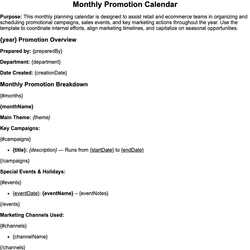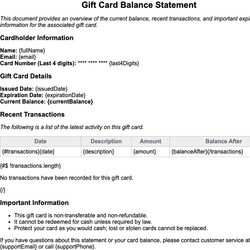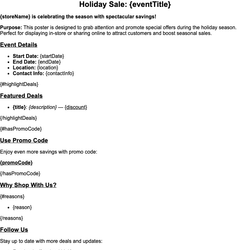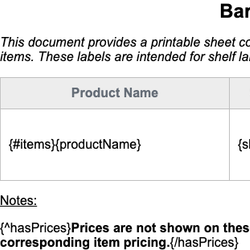Loyalty Points Statement Document Template
Monthly breakdown of loyalty points earned, redeemed, and available for each customer.
Loyalty Points Statement
This monthly summary provides a detailed breakdown of your loyalty program activity, including points earned, redeemed, and remaining balance. It helps you track your rewards and stay informed about your available benefits.
Customer Details
Name: {name} {surname}
Customer ID: {customerId}
Statement Date: {statementDate}
Points Summary
| Total Points Earned | Points Redeemed | Available Points |
|---|---|---|
| {pointsEarned} | {pointsRedeemed} | {pointsAvailable} |
{#$ expiringPoints.length}
Expiring Points Notice
Important: The following points will expire soon. Please redeem them before expiration to maximize your benefits.
| Points | Expiration Date |
|---|---|
| {#expiringPoints}{points} | {expirationDate}{/expiringPoints} |
{/}
Monthly Activity
| Date | Description | Points | Type |
|---|---|---|---|
| {#transactions}{transactionDate} | {description} | {points} | {transactionType}{/transactions} |
Benefits Overview
{^hasBenefits} You do not have any active benefits at this time. {/hasBenefits}
{#hasBenefits}
- {benefitName}: {benefitDescription}
{/hasBenefits}
Contact & Support
If you have any questions regarding your loyalty points or need assistance, please contact our customer support at {supportEmail} or call {supportPhone}.
Thank you for being a valued customer!
This document template includes dynamic placeholders for automated document generation with Documentero.com. Word Template - Free download
Download Word Template (.DOCX)Customize Template
Download the Loyalty Points Statement template in .DOCX format. Customize it to suit your needs using your preferred editor (Word, Google Docs...).
Upload & Configure
Upload the template to Documentero - Document Generation Service, then map and configure template fields for your automated workflow.
Generate Documents
Populate templates with your data and generate Word (DOCX) or PDF documents using data collected from shareable web Forms, APIs, or Integrations.
Use Cases
Automate Loyalty Points Statement Using Forms
Generate Loyalty Points Statement Using APIs
Integrations / Automations
Other templates in Retail & eCommerce
DocumentDOCX
DocumentDOCX
DocumentDOCX
DocumentDOCX