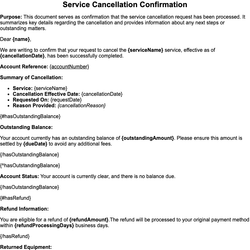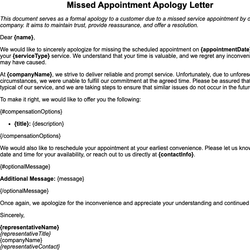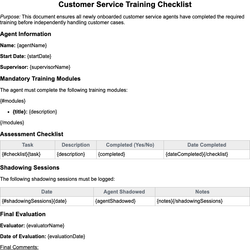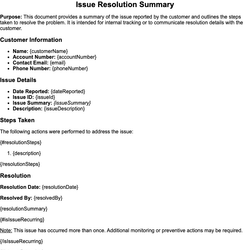Customer Escalation Matrix Document Template
Document outlining escalation levels and responsible contacts for customer issues.
Customer Escalation Matrix
Purpose: This document provides a detailed escalation procedure to follow in the event of customer service issues. It outlines the levels of escalation, responsible contacts, and their roles to ensure prompt and effective issue resolution.
Customer Details
- Customer Name: {customerName}
- Account Number: {accountNumber}
- Service/Product: {service}
- Primary Contact: {primaryContact}
Escalation Guidelines
The escalation process should be initiated when a customer issue is not resolved within the expected service level agreement (SLA). Follow the sequence below and notify the corresponding contact at each level.
Escalation Levels and Contacts
| Level | Role | Contact Name | Phone | Response Time (hrs) | |
|---|---|---|---|---|---|
| {#escalationLevels}{level} | {role} | {contactName} | {phone} | {email} | {responseTime}{/escalationLevels} |
Issue Categories
The following issue types are subject to escalation:
{#issueCategories}
- {issue}
{/issueCategories}
Special Instructions
{#hasInstructions}
Additional Instructions: {instructions}
{/hasInstructions}
{^hasInstructions}
No special instructions provided.
{/hasInstructions}
Escalation Tracking
| Timestamp | Escalated To | Escalation Reason | Status |
|---|---|---|---|
| {#escalationLog}{timestamp} | {escalatedTo} | {reason} | {status}{/escalationLog} |
Document Sign-Off
Prepared By: {preparedBy}
Date: {date}
This document template includes dynamic placeholders for automated document generation with Documentero.com. Word Template - Free download
Download Word Template (.DOCX)Customize Template
Download the Customer Escalation Matrix template in .DOCX format. Customize it to suit your needs using your preferred editor (Word, Google Docs...).
Upload & Configure
Upload the template to Documentero - Document Generation Service, then map and configure template fields for your automated workflow.
Generate Documents
Populate templates with your data and generate Word (DOCX) or PDF documents using data collected from shareable web Forms, APIs, or Integrations.
Use Cases
Automate Customer Escalation Matrix Using Forms
Generate Customer Escalation Matrix Using APIs
Integrations / Automations
Other templates in Customer Service & Support
Service Cancellation Confirmation
DocumentDOCX
Missed Appointment Apology Letter
DocumentDOCX
Customer Service Training Checklist
DocumentDOCX
DocumentDOCX