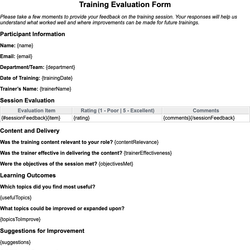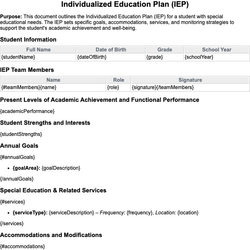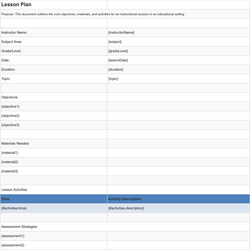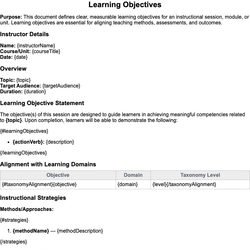Classroom Seating Chart Document Template
Organize student seating arrangements with this editable classroom layout template.
Classroom Seating Chart
This document provides a structured layout to organize student seating arrangements for classrooms. Use the chart below to assign seats and ensure optimal classroom management and student supervision.
Classroom Information
- Class Name: {className}
- Teacher: {teacherName}
- Date: {currentDate}
Additional Notes
{notes}
Seating Layout
| Row | Seat | Student Name | Student ID | Notes |
|---|---|---|---|---|
| {#seats}{row} | {seatNumber} | {studentName} | {studentId} | {seatNotes}{/seats} |
Special Arrangements
{#specialArrangements}
- {studentName}: {arrangementDetails}
{/specialArrangements}
Legend
- Row and Seat numbers help locate each student within the classroom.
- Notes may include seating preferences, behavior considerations, or special needs.
This document template includes dynamic placeholders for automated document generation with Documentero.com. Word Template - Free download
Download Word Template (.DOCX)Customize Template
Download the Classroom Seating Chart template in .DOCX format. Customize it to suit your needs using your preferred editor (Word, Google Docs...).
Upload & Configure
Upload the template to Documentero - Document Generation Service, then map and configure template fields for your automated workflow.
Generate Documents
Populate templates with your data and generate Word (DOCX) or PDF documents using data collected from shareable web Forms, APIs, or Integrations.
Use Cases
Automate Classroom Seating Chart Using Forms
Generate Classroom Seating Chart Using APIs
Integrations / Automations
Other templates in Education & Training
DocumentDOCX
Individualized Education Plan (IEP)
DocumentDOCX
SpreadsheetXLSX
DocumentDOCX