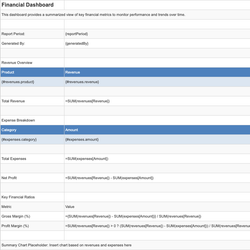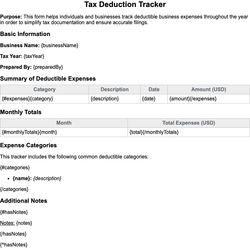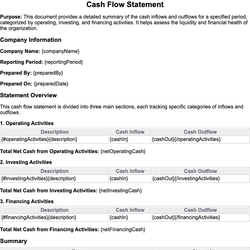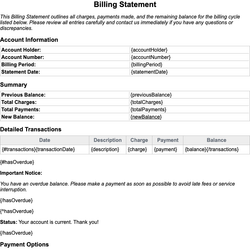Accounts Receivable Aging Report Document Template
Track overdue invoices and categorize them by aging periods to manage collections.
Accounts Receivable Aging Report
Purpose: This report provides an overview of outstanding customer invoices, categorized by how long they have been overdue. It helps organizations monitor and manage collections effectively, identify potential cash flow issues, and prioritize follow-up actions.
Company Information
Company Name: {companyName}
Report Date: {reportDate}
Prepared By: {preparedBy}
Customer Summary
| Customer Name | Total Due | Current | 1-30 Days | 31-60 Days | 61-90 Days | 90+ Days |
|---|---|---|---|---|---|---|
| {#customers}{customerName} | {totalDue} | {current} | {days30} | {days60} | {days90} | {days90Plus}{/customers} |
Detailed Invoice Aging
Below is the detailed breakdown of invoices for each customer.
{#customers}
{customerName}
| Invoice Number | Invoice Date | Due Date | Invoice Amount | Outstanding Balance | Aging Period |
|---|---|---|---|---|---|
| {#invoices}{invoiceNumber} | {invoiceDate} | {dueDate} | {invoiceAmount} | {balance} | {agingPeriod}{/invoices} |
{/customers}
Notes and Follow-Up Actions
{#notes}
- {title}: {description}
{/notes}
Conclusion
This report is essential for identifying overdue accounts and ensuring timely collection. It is recommended to follow up with customers listed under older aging periods and take necessary measures to recover outstanding dues efficiently.
This document template includes dynamic placeholders for automated document generation with Documentero.com. Word Template - Free download
Download Word Template (.DOCX)Customize Template
Download the Accounts Receivable Aging Report template in .DOCX format. Customize it to suit your needs using your preferred editor (Word, Google Docs...).
Upload & Configure
Upload the template to Documentero - Document Generation Service, then map and configure template fields for your automated workflow.
Generate Documents
Populate templates with your data and generate Word (DOCX) or PDF documents using data collected from shareable web Forms, APIs, or Integrations.
Use Cases
Automate Accounts Receivable Aging Report Using Forms
Generate Accounts Receivable Aging Report Using APIs
Integrations / Automations
Other templates in Finance & Accounting
SpreadsheetXLSX
DocumentDOCX
DocumentDOCX
DocumentDOCX