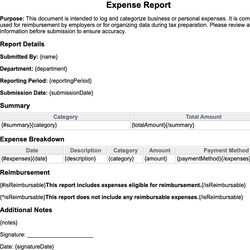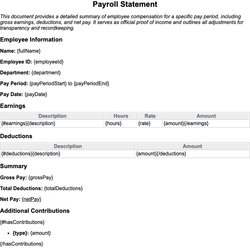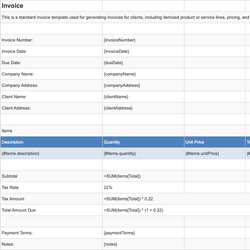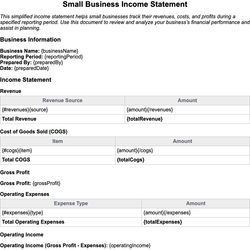Billing Statement Document Template
List all charges, payments, and outstanding balances over a billing cycle.
Billing Statement
This Billing Statement outlines all charges, payments made, and the remaining balance for the billing cycle listed below. Please review all entries carefully and contact us immediately if you have any questions or discrepancies.
Account Information
| Account Holder: | {accountHolder} |
| Account Number: | {accountNumber} |
| Billing Period: | {billingPeriod} |
| Statement Date: | {statementDate} |
Summary
| Previous Balance: | {previousBalance} |
| Total Charges: | {totalCharges} |
| Total Payments: | {totalPayments} |
| New Balance: | {newBalance} |
Detailed Transactions
| Date | Description | Charge | Payment | Balance |
|---|---|---|---|---|
| {#transactions}{transactionDate} | {description} | {charge} | {payment} | {balance}{/transactions} |
{#hasOverdue}
Important Notice:
You have an overdue balance. Please make a payment as soon as possible to avoid late fees or service interruption.
{/hasOverdue}
{^hasOverdue}
Status: Your account is current. Thank you!
{/hasOverdue}
Payment Options
You can make a payment using any of the following methods:
{#paymentOptions}
- {method}
{/paymentOptions}
If you have any questions regarding this billing statement, please contact our customer service at {contactNumber} or email us at {contactEmail}.
This document template includes dynamic placeholders for automated document generation with Documentero.com. Word Template - Free download
Download Word Template (.DOCX)Customize Template
Download the Billing Statement template in .DOCX format. Customize it to suit your needs using your preferred editor (Word, Google Docs...).
Upload & Configure
Upload the template to Documentero - Document Generation Service, then map and configure template fields for your automated workflow.
Generate Documents
Populate templates with your data and generate Word (DOCX) or PDF documents using data collected from shareable web Forms, APIs, or Integrations.
Use Cases
Automate Billing Statement Using Forms
Generate Billing Statement Using APIs
Integrations / Automations
Other templates in Finance & Accounting
DocumentDOCX
DocumentDOCX
SpreadsheetXLSX
Small Business Income Statement
DocumentDOCX