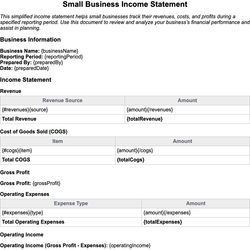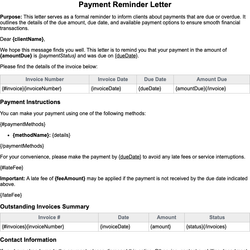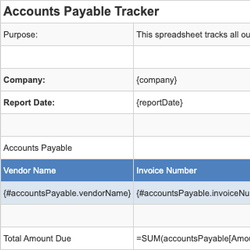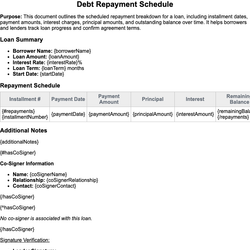Quarterly Financial Review Document Template
Summary of key financial data and analysis for quarterly planning or board reporting.
Quarterly Financial Review
This document outlines the financial performance and analysis for the quarter. It is intended to provide executive stakeholders with a clear summary of revenue, expenses, key metrics, and notable insights to aid in strategic decision-making and board-level reporting.
Report Information
- Company Name: {companyName}
- Quarter: {quarter}
- Fiscal Year: {fiscalYear}
- Prepared By: {preparedBy}
- Date: {reportDate}
Executive Summary
{executiveSummary}
Financial Overview
| Metric | Amount | Comparison |
|---|---|---|
| {#financialMetrics}{metricName} | {metricValue} | {comparisonComment}{/financialMetrics} |
Revenue Breakdown
{#revenueStreams}
- {source}: ${amount}
{/revenueStreams}
Expense Analysis
{#expenses}
- {category}: ${amount}
{/expenses}
Key Financial Highlights
{#financialHighlights}
- {highlight}
{/financialHighlights}
Profit & Loss Summary
| Description | Amount |
|---|---|
| {#profitLossItems}{label} | ${value}{/profitLossItems} |
Cash Flow Summary
Opening Balance: ${openingBalance}
Closing Balance: ${closingBalance}
Net Cash Flow: ${netCashFlow}
Balance Sheet Summary
| Asset/Liability | Amount |
|---|---|
| {#balanceSheetItems}{itemName} | ${itemValue}{/balanceSheetItems} |
Performance Ratio Summary
| Ratio | Value | Interpretation |
|---|---|---|
| {#ratios}{ratioName} | {ratioValue} | {interpretation}{/ratios} |
Risks & Challenges
{#risks}
- {riskTitle}: {riskDescription}
{/risks}
Recommendations & Strategic Actions
{#recommendations}
- {recommendation}
{/recommendations}
Appendices (if any)
{#hasAppendices}
Supporting Documents: {appendixDescription}
{/hasAppendices}
{^hasAppendices}
No appendices included in this report.
{/hasAppendices}This document template includes dynamic placeholders for automated document generation with Documentero.com. Word Template - Free download
Download Word Template (.DOCX)Customize Template
Download the Quarterly Financial Review template in .DOCX format. Customize it to suit your needs using your preferred editor (Word, Google Docs...).
Upload & Configure
Upload the template to Documentero - Document Generation Service, then map and configure template fields for your automated workflow.
Generate Documents
Populate templates with your data and generate Word (DOCX) or PDF documents using data collected from shareable web Forms, APIs, or Integrations.
Use Cases
Automate Quarterly Financial Review Using Forms
Generate Quarterly Financial Review Using APIs
Integrations / Automations
Other templates in Finance & Accounting
Small Business Income Statement
DocumentDOCX
DocumentDOCX
SpreadsheetXLSX
DocumentDOCX