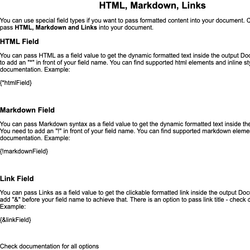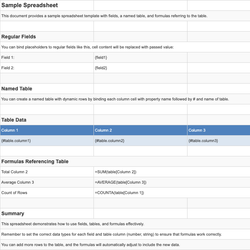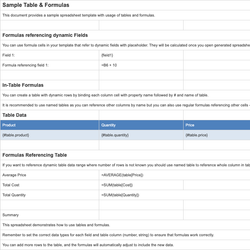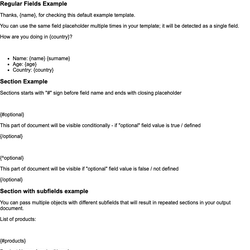Field Formatters Document Template
Template example demonstrating fields formatters based on examples.
Field formatters
You can use special formatters for Fields and Smart Fields to adjust passed text to desired format
Numbers Formatters
Allow to convert number into specific formats
{field | toFixed:2} > Sets number decimal precision 5300.1 > 5300.10
{field | format:2:',':'.'} > Sets number decimal precision, thousand separator, decimal separator e.g. 5300.1 > 5,300.00
{field | round:2} > Sets number decisal precision and it rounds up value to specific precision e.g. 5300.5783 > 5300.58
{field | inWords:'en'} > Spells Number in words based on selected language 5300.1 > five thousand three...
Date/Time Formatters
Allow to format/modify date and time in specific formats
{field | date:'de-DE':'Europe/Berlin'} > Formats Date in specific format and timezone
{field | addDays:7} > Add specified number of days to provided input date
{field | time:'en-US':'America/New_York'} > Formats Time in specific format and timezone
Text Formatters
Allow to format/modify text in specific formats
{field | uppercase } > Sets text uppercase e.g. "TEST"
{field | lowercase } > Sets text lowercase e.g. "test"
{field | capitalize } > Capitalize first letter of text e.g. "Test"
{field | extractBefore:'st' } > Extract part of text before match e.g. "Testing" > "Te"
{field | extractAfter:'st' } > Extract part of text after match e.g. "Testing" > "ing"
Check documentation for all options and parameters of field formatters
This document template includes dynamic placeholders for automated document generation with Documentero.com. Word Template - Free download
Download Word Template (.DOCX)Customize Template
Download the Field Formatters template in .DOCX format. Customize it to suit your needs using your preferred editor (Word, Google Docs...).
Upload & Configure
Upload the template to Documentero - Document Generation Service, then map and configure template fields for your automated workflow.
Generate Documents
Populate templates with your data and generate Word (DOCX) or PDF documents using data collected from shareable web Forms, APIs, or Integrations.
Other templates in General Examples
DocumentDOCX
SpreadsheetXLSX
SpreadsheetXLSX
DocumentDOCX