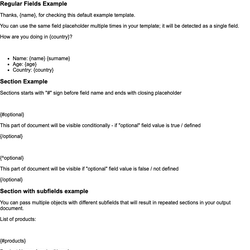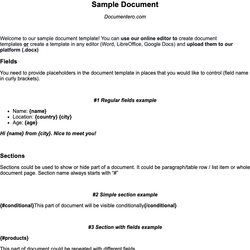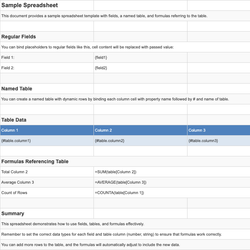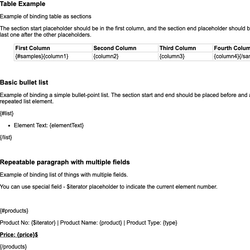HTML, Markdown, Links Document Template
Template example demonstrating the use of HTML, Markdown, and links fields inside template.
HTML, Markdown, Links
You can use special field types if you want to pass formatted content into your document. Check how you can pass HTML, Markdown and Links into your document.
HTML Field
You can pass HTML as a field value to get the dynamic formatted text inside the output Document. You need to add an "*" in front of your field name. You can find supported html elements and inline styles in documentation. Example:
{*htmlField}
Markdown Field
You can pass Markdown syntax as a field value to get the dynamic formatted text inside the output Document. You need to add an "!" in front of your field name. You can find supported markdown elements in documentation. Example:
{!markdownField}
Link Field
You can pass Links as a field value to get the clickable formatted link inside the output Document. You must add "&" before your field name to achieve that. There is an option to pass link title - check documentation. Example:
{&linkField}
Check documentation for all options
This document template includes dynamic placeholders for automated document generation with Documentero.com. Word Template - Free download
Download Word Template (.DOCX)Customize Template
Download the HTML, Markdown, Links template in .DOCX format. Customize it to suit your needs using your preferred editor (Word, Google Docs...).
Upload & Configure
Upload the template to Documentero - Document Generation Service, then map and configure template fields for your automated workflow.
Generate Documents
Populate templates with your data and generate Word (DOCX) or PDF documents using data collected from shareable web Forms, APIs, or Integrations.
Other templates in General Examples
DocumentDOCX
DocumentDOCX
SpreadsheetXLSX
DocumentDOCX