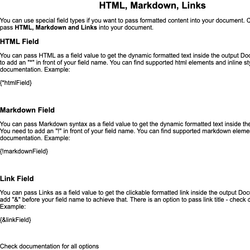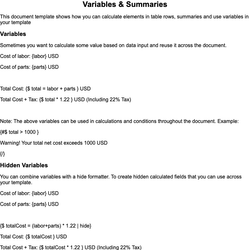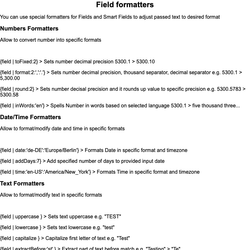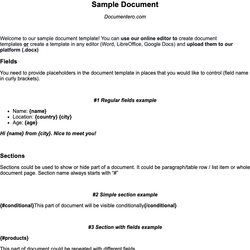Table & List Document Template
Template example with table rows binding and bullet point list example.
Table & List Example
Table Example
Example of binding table as sections
The section start placeholder should be in the first column, and the section end placeholder should be in the last one after the other placeholders.
| First Column | Second Column | Third Column | Fourth Column |
|---|---|---|---|
| {#samples}{column1} | {column2} | {column3} | {column4}{/samples} |
Basic bullet list
Example of binding a simple bullet-point list. The section start and end should be placed before and after the repeated list element.
{#list}
- Element Text: {elementText}
{/list}
Repeatable paragraph with multiple fields
Example of binding list of things with multiple fields.
You can use special field - $iterator placeholder to indicate the current element number.
{#products}
Product No: {$iterator} | Product Name: {product} | Product Type: {type}
Price: {price}$
{/products}
This document template includes dynamic placeholders for automated document generation with Documentero.com. Word Template - Free download
Download Word Template (.DOCX)Customize Template
Download the Table & List template in .DOCX format. Customize it to suit your needs using your preferred editor (Word, Google Docs...).
Upload & Configure
Upload the template to Documentero - Document Generation Service, then map and configure template fields for your automated workflow.
Generate Documents
Populate templates with your data and generate Word (DOCX) or PDF documents using data collected from shareable web Forms, APIs, or Integrations.
Other templates in General Examples
DocumentDOCX
DocumentDOCX
DocumentDOCX
DocumentDOCX