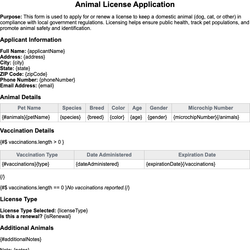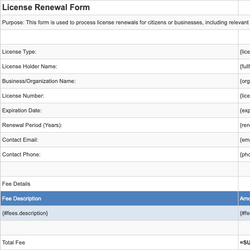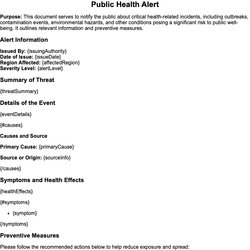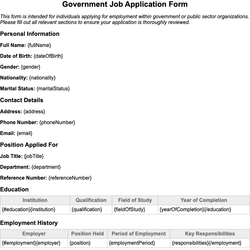Fireworks Display Permit Document Template
Form used to obtain legal authorization to conduct a public or private fireworks show.
Fireworks Display Permit Application
Purpose: This form is required to obtain legal authorization for conducting a fireworks display, whether for public spectacle or private celebration. All necessary information must be accurately completed for review and approval by the appropriate local authority.
Applicant Information
Organization/Individual Name: {applicantName}
Contact Person: {contactPerson}
Phone Number: {phoneNumber}
Email Address: {email}
Mailing Address: {address}
Display Details
Type of Event: {eventType}
Date of Display: {eventDate}
Time of Display: {eventTime}
Rain Date: {rainDate}
Display Location: {displayLocation}
Expected Attendance: {expectedAttendance}
Fireworks Details
Fireworks Operator Name: {operatorName}
Operator License Number: {operatorLicense}
Company Providing Fireworks: {fireworksCompany}
Types of Fireworks to be Used:
{#fireworksTypes}
- {type}
{/fireworksTypes}
Safety and Security
Safety Officer Name: {safetyOfficer}
Emergency Services Notified: {emergencyServices}
Fire Extinguishers Onsite: {fireExtinguishers}
Distance from Audience: {distanceFromAudience}
{#hasInsurance}
Insurance Provider: {insuranceProvider}
Policy Number: {policyNumber}
Coverage Amount: {coverageAmount}
{/hasInsurance}
{^hasInsurance}
No insurance coverage provided.
{/hasInsurance}
Required Permits / Documents Attached
{#documentsAttached}
- {documentName}
{/documentsAttached}
Persons Assisting in the Display
| Name | Role | Certification |
|---|---|---|
| {#assistants}{name} | {role} | {certification}{/assistants} |
Agreement and Signature
I, {contactPerson}, acting on behalf of {applicantName}, certify that the information provided above is accurate to the best of my knowledge. I acknowledge full responsibility for compliance with all safety regulations and local laws pertaining to this fireworks display, and agree to hold harmless the jurisdiction issuing this permit.
Signature: ____________________________
Date: {submissionDate}
This document template includes dynamic placeholders for automated document generation with Documentero.com. Word Template - Free download
Download Word Template (.DOCX)Customize Template
Download the Fireworks Display Permit template in .DOCX format. Customize it to suit your needs using your preferred editor (Word, Google Docs...).
Upload & Configure
Upload the template to Documentero - Document Generation Service, then map and configure template fields for your automated workflow.
Generate Documents
Populate templates with your data and generate Word (DOCX) or PDF documents using data collected from shareable web Forms, APIs, or Integrations.
Use Cases
Automate Fireworks Display Permit Using Forms
Generate Fireworks Display Permit Using APIs
Integrations / Automations
Other templates in Government & Public Sector
DocumentDOCX
SpreadsheetXLSX
DocumentDOCX
Government Job Application Form
DocumentDOCX