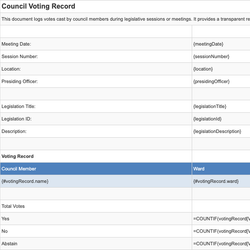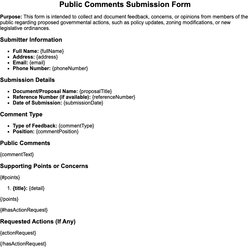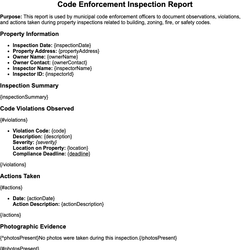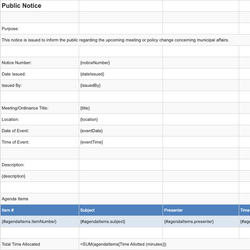Municipal Budget Report Document Template
Template used by city departments to report financial planning and budget allocations.
Municipal Budget Report
Purpose: This document outlines the budget allocations, projected expenditures, and financial planning details for the {fiscalYear} fiscal year by the {departmentName} department. It serves as a formal record for internal review and public transparency.
1. Department Information
- Department Name: {departmentName}
- Contact Person: {contactName}
- Email: {contactEmail}
- Phone: {contactPhone}
2. Executive Summary
{executiveSummary}
3. Budget Overview
| Category | Allocated Budget | Projected Expenditure | Variance |
|---|---|---|---|
| {#budgetItems}{category} | {allocatedBudget} | {projectedExpenditure} | {variance}{/budgetItems} |
4. Funding Sources
{#fundingSources}
- {sourceName}: {amount}
{/fundingSources}
5. Major Expenditures
{#majorExpenditures}
- {expenseItem} - {description} ({amount})
{/majorExpenditures}
6. Capital Projects
{#capitalProjects}
- {projectName} - {projectDescription} (Estimated Cost: {estimatedCost})
{/capitalProjects}
7. Notable Changes from Previous Year
{notableChanges}
8. Budget Challenges
{#hasChallenges}{challengesDescription}{/hasChallenges} {^hasChallenges}No significant budget challenges reported.{/hasChallenges}
9. Strategic Initiatives
{#initiatives}
- {initiativeTitle}: {initiativeDetails}
{/initiatives}
10. Notes and Remarks
{notes}
11. Approval
- Prepared by: {preparedBy}
- Date: {preparedDate}
- Approved by: {approvedBy}
- Date of Approval: {approvalDate}
This document template includes dynamic placeholders for automated document generation with Documentero.com. Word Template - Free download
Download Word Template (.DOCX)Customize Template
Download the Municipal Budget Report template in .DOCX format. Customize it to suit your needs using your preferred editor (Word, Google Docs...).
Upload & Configure
Upload the template to Documentero - Document Generation Service, then map and configure template fields for your automated workflow.
Generate Documents
Populate templates with your data and generate Word (DOCX) or PDF documents using data collected from shareable web Forms, APIs, or Integrations.
Use Cases
Automate Municipal Budget Report Using Forms
Generate Municipal Budget Report Using APIs
Integrations / Automations
Other templates in Government & Public Sector
SpreadsheetXLSX
Public Comments Submission Form
DocumentDOCX
Code Enforcement Inspection Report
DocumentDOCX
SpreadsheetXLSX