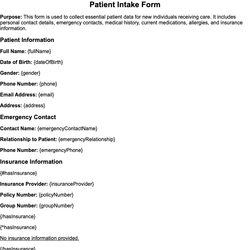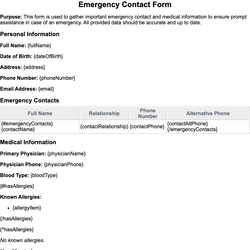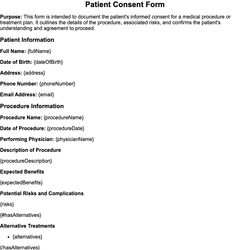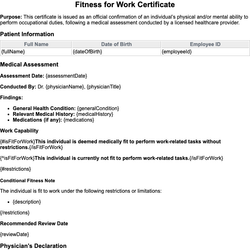Outpatient Follow-up Form Document Template
Tracks a patient's follow-up visits, progress, and any changes in treatment after hospital discharge.
Outpatient Follow-up Form
Purpose: This document records the details of the follow-up visit(s) for patients who have been discharged from inpatient care. It helps monitor patient recovery, assess treatment effectiveness, and record any modifications to the post-discharge care plan.
Patient Information
Full Name: {name}
Patient ID: {patientId}
Date of Birth: {dateOfBirth}
Gender: {gender}
Phone Number: {phoneNumber}
Email: {email}
Primary Diagnosis and Reason for Follow-up
Primary Diagnosis: {primaryDiagnosis}
Reason for Follow-up: {followUpReason}
Date of Follow-up: {followUpDate}
Clinical Progress
Subjective Patient Feedback:
{patientFeedback}
Clinical Observations:
{clinicalObservations}
Current Medications
{#medications}
- {medicationName}: {dosage}, {frequency}
{/medications}
New Developments
{#newDevelopments}
- {developmentNote}
{/newDevelopments}
Investigations Ordered
{#investigations}
- {testName}: {testReason}
{/investigations}
Treatment Plan Changes
{#treatmentChanges}
- {changeDate}: {changeDescription}
{/treatmentChanges}
Next Appointment
Next Follow-up Date: {nextFollowUpDate}
Follow-up Location: {followUpLocation}
Responsible Provider: {providerName}
Notes and Recommendations
{notes}
Support Services (if applicable)
{#supportServices}
- {serviceType}: {serviceDetails}
{/supportServices}
Insurance Information
{#hasInsurance}
Insurance Provider: {insuranceProvider}
Policy Number: {policyNumber}
{/hasInsurance}
{^hasInsurance}
This patient does not have insurance coverage entered.
{/hasInsurance}
This document template includes dynamic placeholders for automated document generation with Documentero.com. Word Template - Free download
Download Word Template (.DOCX)Customize Template
Download the Outpatient Follow-up Form template in .DOCX format. Customize it to suit your needs using your preferred editor (Word, Google Docs...).
Upload & Configure
Upload the template to Documentero - Document Generation Service, then map and configure template fields for your automated workflow.
Generate Documents
Populate templates with your data and generate Word (DOCX) or PDF documents using data collected from shareable web Forms, APIs, or Integrations.
Use Cases
Automate Outpatient Follow-up Form Using Forms
Generate Outpatient Follow-up Form Using APIs
Integrations / Automations
Other templates in Healthcare & Medical
DocumentDOCX
DocumentDOCX
DocumentDOCX
DocumentDOCX