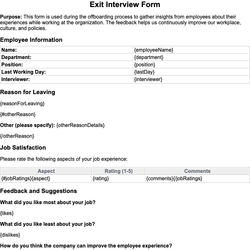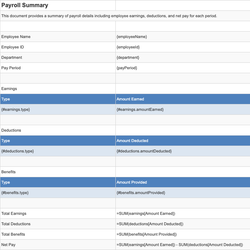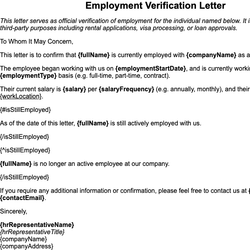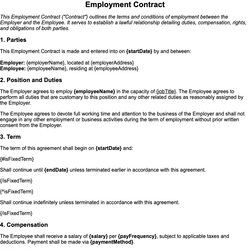Employee Grievance Form Document Template
Allows employees to formally submit complaints or concerns to HR.
Employee Grievance Form
Purpose: This form is used by employees to formally report grievances, complaints, or workplace concerns to the Human Resources department for review and resolution. It helps maintain a positive and respectful workplace by allowing employees to express issues or conflicts appropriately and through the proper channel.
Employee Details
Full Name: {employeeName}
Employee ID: {employeeId}
Department: {department}
Position/Title: {position}
Contact Information: {contactInfo}
Date of Submission: {submissionDate}
Grievance Details
Type of Grievance: {grievanceType}
Date of Incident: {incidentDate}
Location of Incident: {incidentLocation}
People Involved:
{#peopleInvolved}
- {name} - {role}
{/peopleInvolved}
Description of the Issue
{grievanceDescription}
Attempts to Resolve
Have you attempted to resolve the issue? {attemptedResolution}
{#hasResolutionDetails}Resolution Attempt Details: {resolutionDetails}{/hasResolutionDetails}
Requested Action
{requestedAction}
Attachments
{#attachments}
- {fileName}: {fileDescription}
{/attachments}
HR Use Only
Received By: {receivedBy}
Date Received: {dateReceived}
Follow-up Actions:
{#followUpActions}
- {actionDate}: {actionDescription}
{/followUpActions}
Status: {caseStatus}
Resolution Date: {resolutionDate}
Notes:
{hrNotes}
This document template includes dynamic placeholders for automated document generation with Documentero.com. Word Template - Free download
Download Word Template (.DOCX)Customize Template
Download the Employee Grievance Form template in .DOCX format. Customize it to suit your needs using your preferred editor (Word, Google Docs...).
Upload & Configure
Upload the template to Documentero - Document Generation Service, then map and configure template fields for your automated workflow.
Generate Documents
Populate templates with your data and generate Word (DOCX) or PDF documents using data collected from shareable web Forms, APIs, or Integrations.
Use Cases
Automate Employee Grievance Form Using Forms
Generate Employee Grievance Form Using APIs
Integrations / Automations
Other templates in Human Resources & Administration
DocumentDOCX
SpreadsheetXLSX
Employment Verification Letter
DocumentDOCX
DocumentDOCX