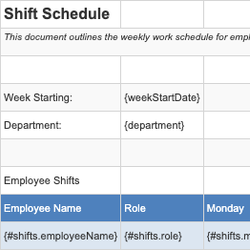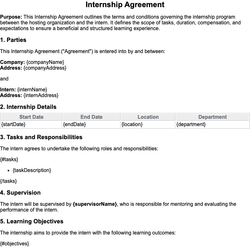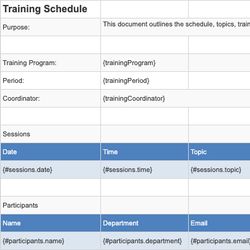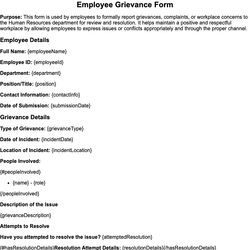Organizational Chart Document Template
Visual representation of company hierarchy and reporting structure.
Organizational Chart
Purpose: This document provides a structured visualization of the organizational hierarchy, helping identify reporting relationships and roles within the company.
Company Overview
Company Name: {companyName}
Creation Date: {creationDate}
Prepared By: {preparedBy}
Executive Summary
{executiveSummary}
Departments
{#departments}
{departmentName}
Department Head: {headName}
Description: {description}
Team Members
| Name | Title | Reports To | |
|---|---|---|---|
| {#members}{name} | {title} | {email} | {reportsTo}{/members} |
{/departments}
Organizational Structure Key
Each row represents a person in the company, along with their title and supervisor. The organizational chart is structured top-down starting with department heads followed by their direct reports.
Additional Notes
{additionalNotes}
Approval
| Approver Name | Position | Approval Date |
|---|---|---|
| {#approvals}{approverName} | {position} | {approvalDate}{/approvals} |
This document template includes dynamic placeholders for automated document generation with Documentero.com. Word Template - Free download
Download Word Template (.DOCX)Customize Template
Download the Organizational Chart template in .DOCX format. Customize it to suit your needs using your preferred editor (Word, Google Docs...).
Upload & Configure
Upload the template to Documentero - Document Generation Service, then map and configure template fields for your automated workflow.
Generate Documents
Populate templates with your data and generate Word (DOCX) or PDF documents using data collected from shareable web Forms, APIs, or Integrations.
Use Cases
Automate Organizational Chart Using Forms
Generate Organizational Chart Using APIs
Integrations / Automations
Other templates in Human Resources & Administration
SpreadsheetXLSX
DocumentDOCX
SpreadsheetXLSX
DocumentDOCX