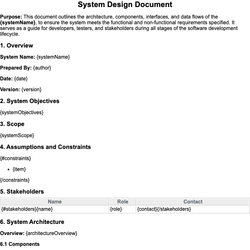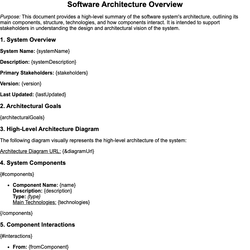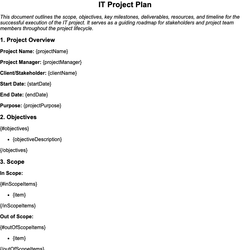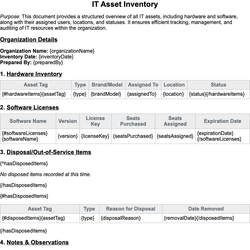Backup Strategy Document Document Template
Outlines backup schedules, storage methods, and recovery procedures.
Backup Strategy Document
Purpose: This document outlines the backup strategy for maintaining data integrity, ensuring availability, and planning recovery procedures in case of system failure or data loss.
1. Overview
System Name: {systemName}
Prepared By: {preparedBy}
Date: {date}
2. Backup Objectives
- Recovery Point Objective (RPO): {rpo}
- Recovery Time Objective (RTO): {rto}
- Data Retention Policy: {dataRetentionPolicy}
3. Backup Schedule
{#backupSchedule}
| Type | Frequency | Time | Data Scope |
|---|---|---|---|
| {type} | {frequency} | {time} | {dataScope} |
{/backupSchedule}
4. Storage & Media
Primary Backup Location: {primaryStorage}
Offsite Backup Location: {offsiteStorage}
Media Type: {mediaType}
Encryption: {encryptionMethod}
5. Backup Tools & Software
{#backupTools}
- {toolName}: {toolDescription}
{/backupTools}
6. Backup Monitoring & Verification
- Monitoring Method: {monitoringMethod}
- Verification Frequency: {verificationFrequency}
- Notification Settings: {notifications}
7. Recovery Procedure
Recovery Contact: {recoveryContact}
Estimated Recovery Time: {recoveryTimeEstimate}
{#recoverySteps}
- {step}
{/recoverySteps}
8. Access & Authorization
{#userAccess}
| User | Role | Access Level |
|---|---|---|
| {#userAccess}{userName} | {role} | {accessLevel}{/userAccess} |
{/userAccess}
9. Audit & Review
Audit Schedule: {auditSchedule}
Last Audit Date: {lastAudit}
Review Frequency: {reviewFrequency}
10. Additional Notes
{notes}
This document template includes dynamic placeholders for automated document generation with Documentero.com. Word Template - Free download
Download Word Template (.DOCX)Customize Template
Download the Backup Strategy Document template in .DOCX format. Customize it to suit your needs using your preferred editor (Word, Google Docs...).
Upload & Configure
Upload the template to Documentero - Document Generation Service, then map and configure template fields for your automated workflow.
Generate Documents
Populate templates with your data and generate Word (DOCX) or PDF documents using data collected from shareable web Forms, APIs, or Integrations.
Use Cases
Automate Backup Strategy Document Using Forms
Generate Backup Strategy Document Using APIs
Integrations / Automations
Other templates in Information Technology & Engineering
DocumentDOCX
Software Architecture Overview
DocumentDOCX
DocumentDOCX
DocumentDOCX