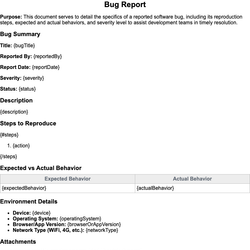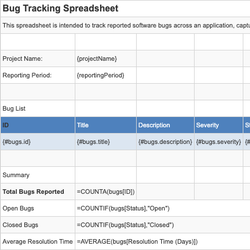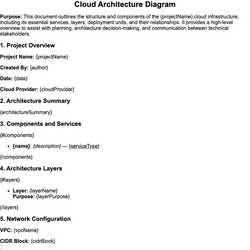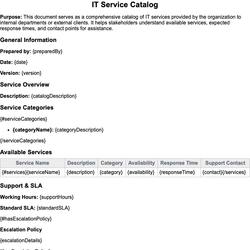Capacity Planning Report Document Template
Analyzes current system loads and projects future infrastructure needs.
Capacity Planning Report
Purpose: This report provides a detailed analysis of current system loads and projects future infrastructure requirements based on trends and expected growth. It supports strategic decision-making for resource allocation and system optimization.
1. Executive Summary
This report presents capacity planning analysis performed on {analysisDate}. The main goal is to ensure that the current infrastructure can accommodate future load demands without compromising performance.
2. Current System Load Overview
| Component | Current Usage | Maximum Capacity | Utilization (%) |
|---|---|---|---|
| {#systemComponents}{componentName} | {currentUsage} | {maxCapacity} | {utilizationPercentage}%{/systemComponents} |
3. Trend Analysis
Observation Period: {trendPeriod}
During the observation period, usage trends have been identified as follows:
{#usageTrends}
- {resourceName}: {trendDescription}
{/usageTrends}
4. Projected Load Growth
Based on historical trends and forecasted usage increases, the following projections have been made:
| Component | Current Usage | Projected Usage ({projectionHorizon}) | Expected Growth (%) |
|---|---|---|---|
| {#futureProjections}{componentName} | {currentUsage} | {projectedUsage} | {growthPercentage}%{/futureProjections} |
5. Risk Assessment
The following risks have been identified that may impact future capacity:
{#risks}
- {riskTitle}: {riskDescription}
{/risks}
6. Recommendations
Based on the analysis, the following actions are recommended to ensure continued system performance:
{#recommendations}
- {recommendationText}
{/recommendations}
7. Notes and Assumptions
{assumptions}
Prepared by {preparedBy} on {preparedDate}
This document template includes dynamic placeholders for automated document generation with Documentero.com. Word Template - Free download
Download Word Template (.DOCX)Customize Template
Download the Capacity Planning Report template in .DOCX format. Customize it to suit your needs using your preferred editor (Word, Google Docs...).
Upload & Configure
Upload the template to Documentero - Document Generation Service, then map and configure template fields for your automated workflow.
Generate Documents
Populate templates with your data and generate Word (DOCX) or PDF documents using data collected from shareable web Forms, APIs, or Integrations.
Use Cases
Automate Capacity Planning Report Using Forms
Generate Capacity Planning Report Using APIs
Integrations / Automations
Other templates in Information Technology & Engineering
DocumentDOCX
SpreadsheetXLSX
DocumentDOCX
DocumentDOCX