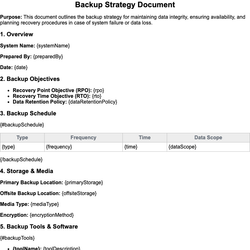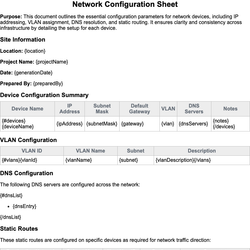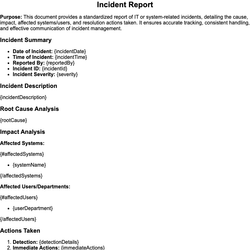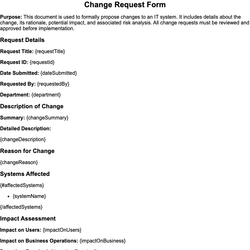Data Flow Diagram Document Template
Graphically represents the flow of data within a system or process.
Data Flow Diagram
Purpose: This document provides a structured visual representation of the flow of data within a particular system or process. It illustrates how data moves from input to output, the processes involved, and the data storage points. This documentation is essential for system design, troubleshooting, and enhancement in IT and engineering contexts.
System Overview
System Name: {systemName}
Version: {systemVersion}
Author: {author}
Date: {date}
Description: {systemDescription}
Data Flow Diagram
The diagram below illustrates the data flow structure. Each numbered step corresponds to a process, data store, or external entity involved in the system.
Note: Insert corresponding graphical diagram separately where the section "Data Flow Diagram" is described.
Processes
| Process ID | Process Name | Description |
|---|---|---|
| {#processes}{processId} | {processName} | {processDescription}{/processes} |
Data Stores
| Store ID | Store Name | Description |
|---|---|---|
| {#dataStores}{storeId} | {storeName} | {storeDescription}{/dataStores} |
External Entities
| Entity ID | Entity Name | Description |
|---|---|---|
| {#externalEntities}{entityId} | {entityName} | {entityDescription}{/externalEntities} |
Data Flows
| Flow ID | Source | Destination | Data Description |
|---|---|---|---|
| {#dataFlows}{flowId} | {source} | {destination} | {flowDescription}{/dataFlows} |
Assumptions
{#assumptions}
- {assumption}
{/assumptions}
Constraints
{#constraints}
- {constraint}
{/constraints}
Responsible Team Members
| Name | Role | Contact |
|---|---|---|
| {#teamMembers}{name} | {role} | {contact}{/teamMembers} |
Revision History
| Version | Date | Changes | Updated By |
|---|---|---|---|
| {#revisions}{version} | {revisionDate} | {changes} | {updatedBy}{/revisions} |
This document template includes dynamic placeholders for automated document generation with Documentero.com. Word Template - Free download
Download Word Template (.DOCX)Customize Template
Download the Data Flow Diagram template in .DOCX format. Customize it to suit your needs using your preferred editor (Word, Google Docs...).
Upload & Configure
Upload the template to Documentero - Document Generation Service, then map and configure template fields for your automated workflow.
Generate Documents
Populate templates with your data and generate Word (DOCX) or PDF documents using data collected from shareable web Forms, APIs, or Integrations.
Use Cases
Automate Data Flow Diagram Using Forms
Generate Data Flow Diagram Using APIs
Integrations / Automations
Other templates in Information Technology & Engineering
DocumentDOCX
DocumentDOCX
DocumentDOCX
DocumentDOCX