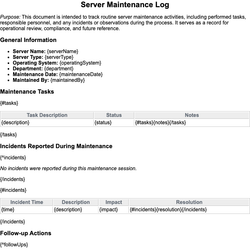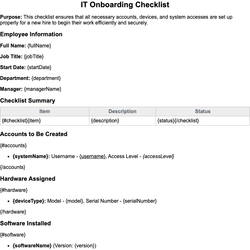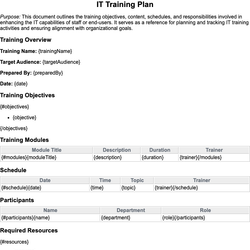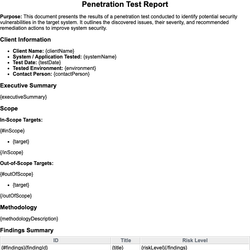Disaster Recovery Plan Document Template
Provides strategies and procedures for recovering IT systems after a major failure or disaster.
Disaster Recovery Plan
Purpose: This document provides detailed strategies, procedures, and responsibilities for restoring IT systems and infrastructure following a major disruption, ensuring minimal downtime and data loss.
1. Introduction
This Disaster Recovery Plan (DRP) is designed for {organizationName}, outlining critical steps to resume IT operations effectively after a disaster. It encompasses an assessment of risks, preventive measures, recovery procedures, and assigned responsibilities.
2. Scope
This DRP applies to all systems, applications, data, personnel, and physical infrastructure related to {organizationName}'s IT operations. It is intended for use in the event of natural disasters, cyber incidents, hardware failures, or other emergencies.
3. Objectives
The main objectives of this plan include:
{#objectives}
- {description}
{/objectives}
4. Key Contacts
| Name | Role | Phone | |
|---|---|---|---|
| {#contacts}{name} | {role} | {phone} | {email}{/contacts} |
5. Critical Systems & Recovery Priorities
| System | Description | Recovery Time Objective (RTO) | Recovery Point Objective (RPO) |
|---|---|---|---|
| {#systems}{systemName} | {description} | {rto} | {rpo}{/systems} |
6. Risk Assessment & Mitigation
{#risks}
- {riskName}: {mitigationPlan}
{/risks}
7. Backup & Data Recovery
Details on backup types, frequency, tools used and recovery processes:
- Backup Type: {backupType}
- Frequency: {backupFrequency}
- Storage Location: {backupLocation}
- Recovery Tool: {recoveryTool}
8. Disaster Recovery Procedures
This section outlines step-by-step procedures following a disaster:
{#recoverySteps}
- {stepDescription}
{/recoverySteps}
9. Communication Plan
Outlining procedures for internal and external communication:
Primary Contact: {communicationLead}
Channels: {communicationChannels}
Stakeholders Notified:
{#stakeholders}
- {stakeholderName}
{/stakeholders}
10. Testing & Maintenance
The disaster recovery plan should be reviewed and tested regularly.
- Test Frequency: {testFrequency}
- Last Test Date: {lastTestDate}
- Responsible Party: {testResponsible}
11. Appendices
Include documentation references, diagrams, or additional materials applicable to recovery efforts here:
{#appendices}
- {title}: {detail}
{/appendices}
Last Updated: {lastUpdated}
This document template includes dynamic placeholders for automated document generation with Documentero.com. Word Template - Free download
Download Word Template (.DOCX)Customize Template
Download the Disaster Recovery Plan template in .DOCX format. Customize it to suit your needs using your preferred editor (Word, Google Docs...).
Upload & Configure
Upload the template to Documentero - Document Generation Service, then map and configure template fields for your automated workflow.
Generate Documents
Populate templates with your data and generate Word (DOCX) or PDF documents using data collected from shareable web Forms, APIs, or Integrations.
Use Cases
Automate Disaster Recovery Plan Using Forms
Generate Disaster Recovery Plan Using APIs
Integrations / Automations
Other templates in Information Technology & Engineering
DocumentDOCX
DocumentDOCX
DocumentDOCX
DocumentDOCX