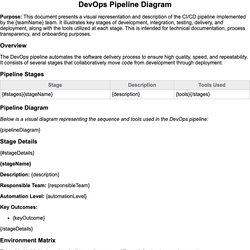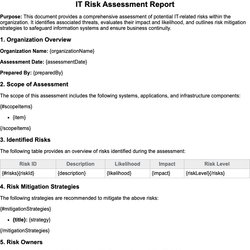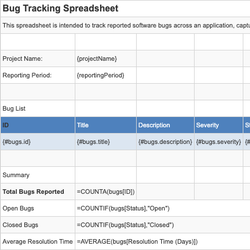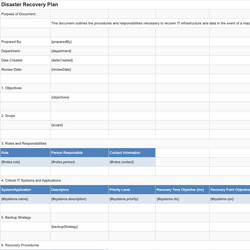Firewall Configuration Document Template
Standardized document for planning and documenting firewall rules and access controls.
Firewall Configuration Document
Purpose: This document outlines the proposed and active firewall configuration for the organization. It includes access control policies, allowed traffic types and ports, and zoning details to ensure standardized and secure network segmentation.
General Information
| Project Name | Environment | Prepared By | Date |
|---|---|---|---|
| {projectName} | {environment} | {preparedBy} | {date} |
Firewall Zones
Below are the network zones defined for firewall configuration:
{#zones}
- Zone Name: {zoneName} – {zoneDescription}
{/zones}
Access Rules
Each rule defines permitted traffic between zones with protocols and ports specified.
| Source Zone | Destination Zone | Protocol | Port(s) | Action | Description |
|---|---|---|---|---|---|
| {#rules}{sourceZone} | {destinationZone} | {protocol} | {ports} | {action} | {description}{/rules} |
Allowed IP Addresses
{#allowedIps}
- {ipAddress} – {purpose}
{/allowedIps}
Blocked IP Addresses (if applicable)
{^hasBlockedIps}No blocked IP addresses configured.{/hasBlockedIps}
{#hasBlockedIps}
- {ipAddress} – {reason}
{/hasBlockedIps}
Firewall Hardware/Software Details
| Vendor | Model | Firmware Version | Management Interface |
|---|---|---|---|
| {vendor} | {model} | {firmwareVersion} | {managementInterface} |
Configuration Notes
{notes}
Contacts
| Name | Role | Phone | |
|---|---|---|---|
| {#contacts}{name} | {role} | {email} | {phone}{/contacts} |
This document template includes dynamic placeholders for automated document generation with Documentero.com. Word Template - Free download
Download Word Template (.DOCX)Customize Template
Download the Firewall Configuration template in .DOCX format. Customize it to suit your needs using your preferred editor (Word, Google Docs...).
Upload & Configure
Upload the template to Documentero - Document Generation Service, then map and configure template fields for your automated workflow.
Generate Documents
Populate templates with your data and generate Word (DOCX) or PDF documents using data collected from shareable web Forms, APIs, or Integrations.
Use Cases
Automate Firewall Configuration Using Forms
Generate Firewall Configuration Using APIs
Integrations / Automations
Other templates in Information Technology & Engineering
DocumentDOCX
DocumentDOCX
SpreadsheetXLSX
SpreadsheetXLSX