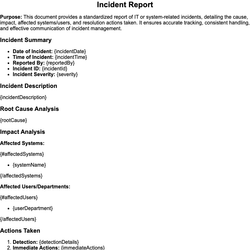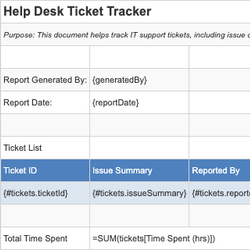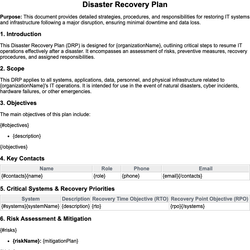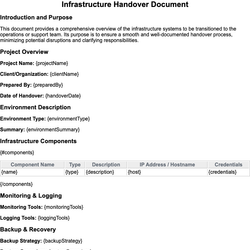Penetration Test Report Document Template
Details vulnerabilities discovered during a simulated cyberattack and their severity.
Penetration Test Report
Purpose: This document presents the results of a penetration test conducted to identify potential security vulnerabilities in the target system. It outlines the discovered issues, their severity, and recommended remediation actions to improve system security.
Client Information
- Client Name: {clientName}
- System / Application Tested: {systemName}
- Test Date: {testDate}
- Tested Environment: {environment}
- Contact Person: {contactPerson}
Executive Summary
{executiveSummary}
Scope
In-Scope Targets:
{#inScope}
- {target}
{/inScope}
Out-of-Scope Targets:
{#outOfScope}
- {target}
{/outOfScope}
Methodology
{methodologyDescription}
Findings Summary
| ID | Title | Risk Level |
|---|---|---|
| {#findings}{findingId} | {title} | {riskLevel}{/findings} |
Detailed Findings
{#findings}
Finding ID: {findingId} - {title}
Risk Level: {riskLevel}
Description: {description}
Affected Assets:
- {asset}
Impact: {impact}
Recommendation: {recommendation}
Evidence: {evidence}
{/findings}
Conclusion
{conclusion}
Appendix
{#appendixItems}
- {itemTitle}: {itemContent}
{/appendixItems}
This document template includes dynamic placeholders for automated document generation with Documentero.com. Word Template - Free download
Download Word Template (.DOCX)Customize Template
Download the Penetration Test Report template in .DOCX format. Customize it to suit your needs using your preferred editor (Word, Google Docs...).
Upload & Configure
Upload the template to Documentero - Document Generation Service, then map and configure template fields for your automated workflow.
Generate Documents
Populate templates with your data and generate Word (DOCX) or PDF documents using data collected from shareable web Forms, APIs, or Integrations.
Use Cases
Automate Penetration Test Report Using Forms
Generate Penetration Test Report Using APIs
Integrations / Automations
Other templates in Information Technology & Engineering
DocumentDOCX
SpreadsheetXLSX
DocumentDOCX
Infrastructure Handover Document
DocumentDOCX