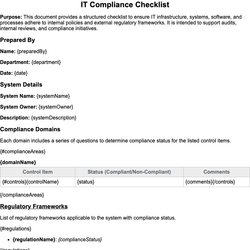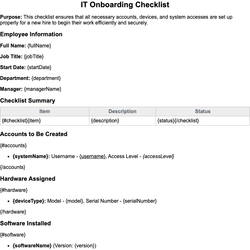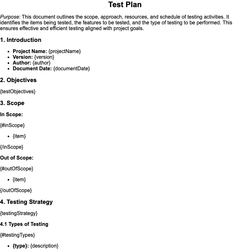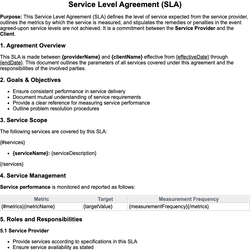Root Cause Analysis Report Document Template
Identifies the underlying cause of a problem in IT systems and proposes long-term fixes.
Root Cause Analysis Report
Purpose: This document provides a detailed assessment of a reported IT issue, examines the root cause, evaluates impact, and outlines short and long-term corrective actions to prevent recurrence.
1. General Information
| Issue ID | Reported By | Date Reported | Status |
|---|---|---|---|
| {#issueInfo}{issueId} | {reportedBy} | {dateReported} | {status}{/issueInfo} |
2. Problem Description
Summary: {summary}
System(s) Affected: {systemsAffected}
Error Message(s): {errorMessages}
Date/Time of Incident: {incidentDateTime}
3. Impact Assessment
Impact Scope: {impactScope}
Users Affected: {usersAffected}
Downtime Duration: {downtimeDuration}
{#impactDescriptions}
- {description}
{/impactDescriptions}
4. Investigation Details
Investigated By: {investigator}
{#investigationSteps}
- {step}
{/investigationSteps}
5. Root Cause
{rootCause}
6. Corrective Actions
Short-Term Fixes
{#shortTermFixes}
- {title}: {description}
{/shortTermFixes}
Long-Term Solutions
{#longTermSolutions}
- {title}: {description}
{/longTermSolutions}
7. Lessons Learned
{#lessonsLearned}
- {lesson}
{/lessonsLearned}
8. Preventive Measures
{#preventiveMeasures}
- {measure}: {details}
{/preventiveMeasures}
9. Attachments
{#attachments}
- {filename} - {description}
{/attachments}
10. Approvals
| Approver Name | Title | Date |
|---|---|---|
| {#approvals}{approverName} | {title} | {approvedDate}{/approvals} |
This document template includes dynamic placeholders for automated document generation with Documentero.com. Word Template - Free download
Download Word Template (.DOCX)Customize Template
Download the Root Cause Analysis Report template in .DOCX format. Customize it to suit your needs using your preferred editor (Word, Google Docs...).
Upload & Configure
Upload the template to Documentero - Document Generation Service, then map and configure template fields for your automated workflow.
Generate Documents
Populate templates with your data and generate Word (DOCX) or PDF documents using data collected from shareable web Forms, APIs, or Integrations.
Use Cases
Automate Root Cause Analysis Report Using Forms
Generate Root Cause Analysis Report Using APIs
Integrations / Automations
Other templates in Information Technology & Engineering
DocumentDOCX
DocumentDOCX
DocumentDOCX
DocumentDOCX