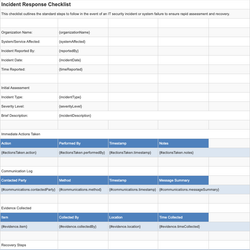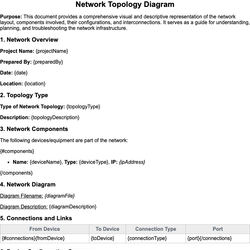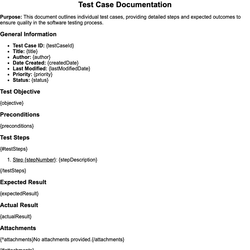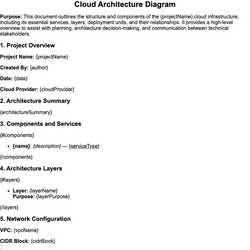Service Desk Monthly Report Document Template
Summarizes ticket volumes, resolutions, and performance metrics.
Service Desk Monthly Report
This report provides an overview of service desk operations during the reporting month. It summarizes ticket volumes, resolution statistics, and key performance metrics to facilitate service improvement and accountability.
Report Overview
Reporting Period: {reportingPeriod}
Prepared By: {preparedBy}
Department: {department}
Summary Statistics
| Metric | Value |
|---|---|
| Total Tickets Received | {totalTickets} |
| Tickets Resolved | {resolvedTickets} |
| Resolution Rate (%) | {resolutionRate} |
| Average Resolution Time | {avgResolutionTime} |
| First Contact Resolution (%) | {firstContactResolution} |
Ticket Category Breakdown
{#ticketCategories}
| Category | Tickets | Resolved | Open |
|---|---|---|---|
| {categoryName} | {total} | {resolved} | {open}{/ticketCategories} |
{^ticketCategories}No category data to display.{/ticketCategories}
Top Issues
{#topIssues}
- {issue} - {count} occurrences
{/topIssues}
Team Performance
{#teamMembers}
| Analyst | Tickets Handled | Avg Resolution Time | Customer Rating |
|---|---|---|---|
| {name} | {tickets} | {resolutionTime} | {rating}{/teamMembers} |
Customer Satisfaction
Survey Response Rate: {surveyResponseRate}
Average Satisfaction Score: {satisfactionScore} / 5
{#customerComments}
- "{comment}" — {customerName}
{/customerComments}
Improvement Actions
{#actionItems}
- {title}: {description}
{/actionItems}
Conclusion
{conclusion}
This document template includes dynamic placeholders for automated document generation with Documentero.com. Word Template - Free download
Download Word Template (.DOCX)Customize Template
Download the Service Desk Monthly Report template in .DOCX format. Customize it to suit your needs using your preferred editor (Word, Google Docs...).
Upload & Configure
Upload the template to Documentero - Document Generation Service, then map and configure template fields for your automated workflow.
Generate Documents
Populate templates with your data and generate Word (DOCX) or PDF documents using data collected from shareable web Forms, APIs, or Integrations.
Use Cases
Automate Service Desk Monthly Report Using Forms
Generate Service Desk Monthly Report Using APIs
Integrations / Automations
Other templates in Information Technology & Engineering
SpreadsheetXLSX
DocumentDOCX
DocumentDOCX
DocumentDOCX