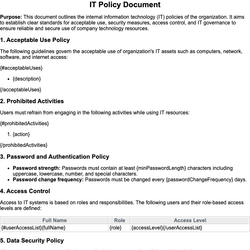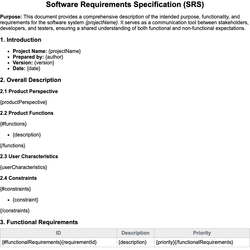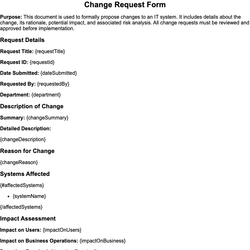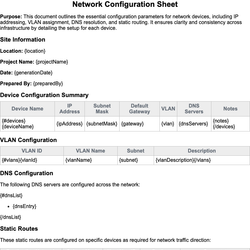User Manual Document Template
Instructional guide to help end-users operate a software or hardware product.
User Manual
Purpose: This document provides comprehensive instructions to help end-users understand and efficiently use the {productName}. It includes descriptions of key features, setup procedures, usage guidelines, troubleshooting tips, and support information.
1. Introduction
The {productName} is designed to {productPurpose}. This manual aims to guide users through installation, usage, and maintenance of the system.
2. System Requirements
{#systemRequirements}
- {requirementName}: {requirementDescription}
{/systemRequirements}
3. Installation Instructions
- Download the installation package from {downloadLink}.
- Double-click the {installerName} file to launch the installer.
- Follow the on-screen instructions to complete the installation.
{#installationNotes}
- {note}
{/installationNotes}
4. Getting Started
This section describes how to start using the {productName} after installation.
- Launch the application by clicking on the {appShortcutName} icon.
- Login with your credentials ({usernameRequirement}).
- Follow the guided setup to configure initial preferences.
5. Features Overview
Key Features
{#features}
- {featureName}: {featureDescription}
{/features}
6. Usage Instructions
Detailed usage steps for performing common tasks:
{#tasks}
{taskTitle}
- {step1}
- {step2}
- {step3}
{/tasks}
7. Troubleshooting Guide
If you encounter issues, refer to the table below for possible causes and solutions:
| Issue | Cause | Solution |
|---|---|---|
| {#troubleshooting}{issue} | {cause} | {solution}{/troubleshooting} |
8. Frequently Asked Questions (FAQ)
{#faq}
- {question}
{answer}
{/faq}
9. Support and Contact
If you need further assistance, please contact our support:
- Email: {supportEmail}
- Phone: {supportPhone}
- Website: {supportWebsite}
{#hasLiveChat}Live chat support is available at: {chatLink}{/hasLiveChat}
{^hasLiveChat}Live chat support is currently not available.{/hasLiveChat}
10. Revision History
| Version | Date | Changes |
|---|---|---|
| {#revisions}{version} | {date} | {changes}{/revisions} |
This document template includes dynamic placeholders for automated document generation with Documentero.com. Word Template - Free download
Download Word Template (.DOCX)Customize Template
Download the User Manual template in .DOCX format. Customize it to suit your needs using your preferred editor (Word, Google Docs...).
Upload & Configure
Upload the template to Documentero - Document Generation Service, then map and configure template fields for your automated workflow.
Generate Documents
Populate templates with your data and generate Word (DOCX) or PDF documents using data collected from shareable web Forms, APIs, or Integrations.
Use Cases
Automate User Manual Using Forms
Generate User Manual Using APIs
Integrations / Automations
Other templates in Information Technology & Engineering
DocumentDOCX
Software Requirements Specification
DocumentDOCX
DocumentDOCX
DocumentDOCX