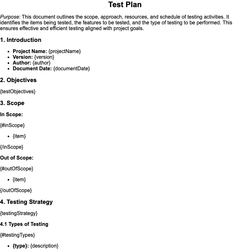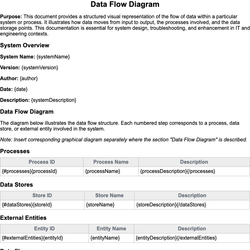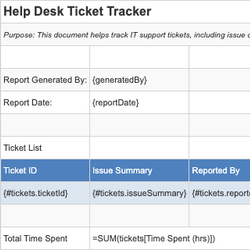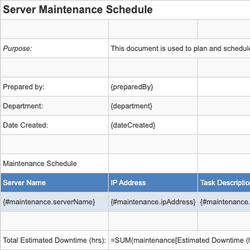Version Control Policy Document Template
Defines how software versions are managed, tagged, and maintained.
Version Control Policy
Purpose: This document outlines the policies and procedures for source code version control to ensure consistency, traceability, and quality across all software development activities.
1. Scope
This policy applies to all software development and maintenance projects carried out by the {teamName} under the direction of {departmentName}.
2. Version Control System
All code repositories must use the approved version control system: {versionControlSystem}. This includes all project-related code, scripts, and configuration files.
3. Repository Structure
Repositories should be structured as follows:
- main: Stable, production-ready code
- develop: Integration of features before moving to main
- feature/{featureName}: For active development of individual features
- hotfix/{hotfixName}: For immediate fixes to production issues
4. Branching Policy
The following guidelines should be observed when creating and managing branches:
{#branchingPoints}
- {title}: {description}
{/branchingPoints}
5. Commit Requirements
- Commits must follow the standard message format: {commitFormat}
- Each commit must be associated with a task/ticket ID ({ticketPrefix}-{ticketNumber})
- Do not commit broken or untested code to shared branches
6. Tagging and Releases
| Version Tag | Description | Release Date |
|---|---|---|
| {#releaseTags}{tagName} | {tagDescription} | {releaseDate}{/releaseTags} |
7. Access Control
Access rights to repositories will be managed by {repositoryAdministrator}. Roles are assigned based on the following structure:
| Role | Permission Level | Assigned To |
|---|---|---|
| {#roles}{roleName} | {permissionLevel} | {assignedTo}{/roles} |
8. Code Review Policy
All code changes must be reviewed and approved prior to merging into the develop or main branches.
{#codeReviewRequired}
- Minimum reviewers per pull request: {minReviewers}
- Approval required from: {reviewerRoles}
{/codeReviewRequired}
{^codeReviewRequired}
Code review is not mandatory for this project.
{/codeReviewRequired}
9. Backup and Retention
Repositories will be backed up to {backupLocation} on a {backupFrequency} basis. Backups will be retained for {retentionPeriod}.
10. Non-Compliance
Failure to follow this policy may result in restricted access to repositories or other disciplinary measures as determined by {policyOwner}.
11. Document History
| Version | Date | Modified By | Changes |
|---|---|---|---|
| {#documentHistory}{version} | {date} | {modifiedBy} | {changes}{/documentHistory} |
This document template includes dynamic placeholders for automated document generation with Documentero.com. Word Template - Free download
Download Word Template (.DOCX)Customize Template
Download the Version Control Policy template in .DOCX format. Customize it to suit your needs using your preferred editor (Word, Google Docs...).
Upload & Configure
Upload the template to Documentero - Document Generation Service, then map and configure template fields for your automated workflow.
Generate Documents
Populate templates with your data and generate Word (DOCX) or PDF documents using data collected from shareable web Forms, APIs, or Integrations.
Use Cases
Automate Version Control Policy Using Forms
Generate Version Control Policy Using APIs
Integrations / Automations
Other templates in Information Technology & Engineering
DocumentDOCX
DocumentDOCX
SpreadsheetXLSX
SpreadsheetXLSX