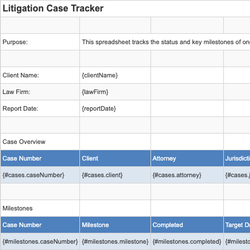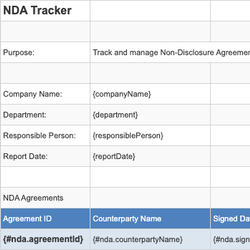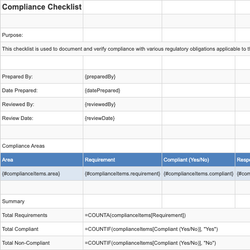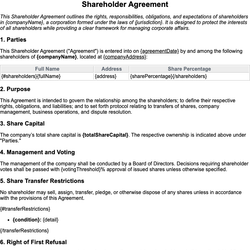Lease Agreement Document Template
A legally binding contract outlining the terms of rental between a landlord and tenant.
Lease Agreement
Purpose: This Lease Agreement is a legally binding contract established between a landlord and tenant to outline the rights, responsibilities, and obligations related to the rental of a residential or commercial property.
1. Parties
This Lease Agreement is made and entered into on {leaseDate}, between:
- Landlord: {landlordName}, residing at {landlordAddress}
- Tenant: {tenantName}, residing at {tenantAddress}
2. Property Description
The landlord agrees to rent to the tenant the property located at {propertyAddress}, including the following areas or items (if any):
{#propertyInclusions}
- {item}
{/propertyInclusions}
3. Lease Term
This lease shall begin on {startDate} and shall:
{#isFixedTerm}End on: {endDate}{/isFixedTerm}
{^isFixedTerm}Continue on a month-to-month basis.{/isFixedTerm}
4. Rent
The tenant agrees to pay the landlord a monthly rent of ${monthlyRent}. Rent is due on the {dueDay} of each month.
5. Security Deposit
The tenant shall pay a security deposit of ${securityDeposit} prior to move-in. The deposit will be returned within {returnDays} days after the end of the lease, subject to the property being returned in good condition.
6. Utilities
Unless otherwise stated, the following utilities will be the responsibility of the:
| Utility | Responsibility |
|---|---|
| {#utilities}{utilityName} | {responsibleParty}{/utilities} |
7. Rules and Restrictions
Tenant agrees to the following rules and restrictions:
{#rules}
- {rule}
{/rules}
8. Termination
Either party may terminate this agreement by providing a written notice of {noticePeriod}, unless otherwise stated in this agreement or required by local law.
9. Additional Clauses
{#additionalClauses}
- {clause}
{/additionalClauses}
10. Signatures
| Landlord: {landlordName} | Date: {landlordSignDate} |
| Signature: _______________________ | |
| Tenant: {tenantName} | Date: {tenantSignDate} |
| Signature: _______________________ |
Both parties agree to the terms and acknowledge receipt of a signed copy of this Lease Agreement.
This document template includes dynamic placeholders for automated document generation with Documentero.com. Word Template - Free download
Download Word Template (.DOCX)Customize Template
Download the Lease Agreement template in .DOCX format. Customize it to suit your needs using your preferred editor (Word, Google Docs...).
Upload & Configure
Upload the template to Documentero - Document Generation Service, then map and configure template fields for your automated workflow.
Generate Documents
Populate templates with your data and generate Word (DOCX) or PDF documents using data collected from shareable web Forms, APIs, or Integrations.
Use Cases
Automate Lease Agreement Using Forms
Generate Lease Agreement Using APIs
Integrations / Automations
Other templates in Legal & Contracts
SpreadsheetXLSX
SpreadsheetXLSX
SpreadsheetXLSX
DocumentDOCX