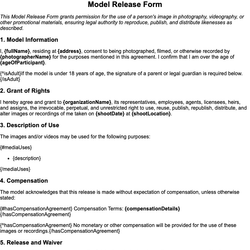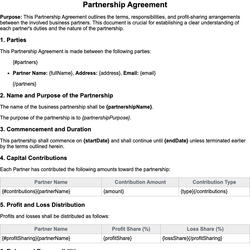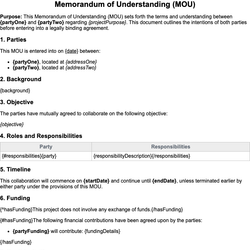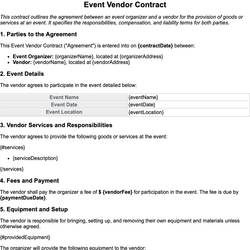Non-Compete Agreement Document Template
Prevents an employee or contractor from entering into competition with the employer for a set period.
Non-Compete Agreement
Purpose: This Non-Compete Agreement is designed to prevent an employee or contractor from engaging in competitive activities with the employer for a specified duration and within a specified geographic area after the end of their relationship with the company.
1. Parties
This Non-Compete Agreement ("Agreement") is entered into on {effectiveDate} by and between:
- Employer: {employerName}, located at {employerAddress}
- Employee/Contractor: {employeeName}, residing at {employeeAddress}
2. Duration and Geographic Scope
The parties agree that the restrictions set forth in this Agreement shall remain in effect for a period of {nonCompeteDuration} following the termination of employment/contract.
The prohibited geographic area under this Agreement is defined as: {geographicScope}.
3. Non-Compete Obligations
During the term stated above, the Employee/Contractor agrees not to:
{#obligations}
- {obligation}
{/obligations}
4. Exceptions
{^anyExceptions}There are no exceptions to the terms of this Non-Compete Agreement.{/anyExceptions}
{#anyExceptions}The following exceptions shall apply to this non-compete restriction:
- {exceptionDetail}
{/anyExceptions}
5. Compensation
In consideration for the Employee/Contractor agreeing to the non-compete, the Employer shall provide the following compensation: {compensationDetails}.
6. Enforcement
If the Employee/Contractor breaches any term of this Agreement, the Employer shall be entitled to seek injunctive relief, damages, or any other legal remedy available.
7. Governing Law
This Agreement shall be governed by and construed in accordance with the laws of the state of {governingLawState}.
8. Entire Agreement and Amendments
This Agreement represents the complete agreement between the parties regarding the subject matter contained herein. Any amendments or modifications must be in writing and signed by both parties.
9. Signatures
| Party | Name | Signature | Date |
|---|---|---|---|
| {#signatures}{partyRole} | {partyName} | {signature} | {signatureDate}{/signatures} |
This document template includes dynamic placeholders for automated document generation with Documentero.com. Word Template - Free download
Download Word Template (.DOCX)Customize Template
Download the Non-Compete Agreement template in .DOCX format. Customize it to suit your needs using your preferred editor (Word, Google Docs...).
Upload & Configure
Upload the template to Documentero - Document Generation Service, then map and configure template fields for your automated workflow.
Generate Documents
Populate templates with your data and generate Word (DOCX) or PDF documents using data collected from shareable web Forms, APIs, or Integrations.
Use Cases
Automate Non-Compete Agreement Using Forms
Generate Non-Compete Agreement Using APIs
Integrations / Automations
Other templates in Legal & Contracts
DocumentDOCX
DocumentDOCX
Memorandum of Understanding (MOU)
DocumentDOCX
DocumentDOCX