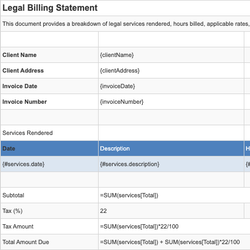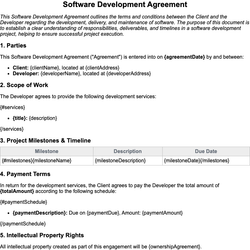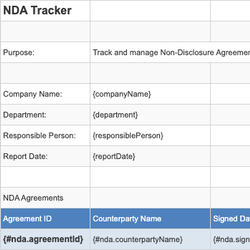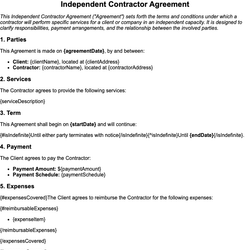Website Cookie Policy Document Template
Explains how a website uses cookies and how users can manage their preferences.
Website Cookie Policy
This Cookie Policy explains how {companyName} ("we", "us", or "our") uses cookies and similar technologies to recognize you when you visit our website at {websiteUrl} ("Website"). It explains what these technologies are, why we use them, and your rights to control our use of them.
1. What Are Cookies?
Cookies are small data files that are placed on your computer or mobile device when you visit a website. Cookies are widely used by website owners to make their websites work, or to work more efficiently, as well as to provide reporting information.
Cookies set by the website owner (in this case, {companyName}) are called "first-party cookies." Cookies set by parties other than the website owner are called "third-party cookies."
2. Why Do We Use Cookies?
We use first-party and third-party cookies for several reasons. Some cookies are required for technical reasons in order for our Website to operate, and we refer to these as "essential" or "strictly necessary" cookies. Other cookies enable us to track and target the interests of our users to enhance the experience on our Website. Third parties serve cookies through our Website for advertising, analytics, and other purposes.
Types of cookies we use:
{#cookieTypes}
- {typeName}: {typeDescription}
{/cookieTypes}
3. Managing Cookies
You have the right to decide whether to accept or reject cookies. You can exercise your cookie rights by setting your preferences in the cookie consent manager provided on our site.
{#hasCookieBanner}
When you first visit our Website, a cookie banner will prompt you to accept or reject non-essential cookies. You may also modify your preferences at any time by clicking on the "{cookieSettingsLinkText}" link at the bottom of our website.
{/hasCookieBanner}
{^hasCookieBanner}
We currently do not support a cookie preference control banner. However, you can modify your browser settings to accept or reject cookies as you prefer.
{/hasCookieBanner}
4. Specific Cookies We Use
The table below explains the types of cookies we use on our Website and their purpose:
| Cookie Name | Provider | Purpose | Expiry | Type |
|---|---|---|---|---|
| {#cookies}{cookieName} | {provider} | {purpose} | {expiry} | {type}{/cookies} |
5. How Can I Control Cookies in My Browser?
Most browsers allow you to control cookies through their settings preferences. To find out more about cookies, including how to see what cookies have been set, visit:
{#browserResources}
- {name}: {&url}
{/browserResources}
6. Changes to This Cookie Policy
We may update this Cookie Policy from time to time in order to reflect, for example, changes to the cookies we use or for other operational, legal, or regulatory reasons.
Please therefore re-visit this Cookie Policy regularly to stay informed about our use of cookies and related technologies.
7. Contact Us
If you have any questions about our use of cookies or other technologies, please contact us:
- Company Name: {companyName}
- Email: {contactEmail}
- Address: {companyAddress}
This document template includes dynamic placeholders for automated document generation with Documentero.com. Word Template - Free download
Download Word Template (.DOCX)Customize Template
Download the Website Cookie Policy template in .DOCX format. Customize it to suit your needs using your preferred editor (Word, Google Docs...).
Upload & Configure
Upload the template to Documentero - Document Generation Service, then map and configure template fields for your automated workflow.
Generate Documents
Populate templates with your data and generate Word (DOCX) or PDF documents using data collected from shareable web Forms, APIs, or Integrations.
Use Cases
Automate Website Cookie Policy Using Forms
Generate Website Cookie Policy Using APIs
Integrations / Automations
Other templates in Legal & Contracts
SpreadsheetXLSX
Software Development Agreement
DocumentDOCX
SpreadsheetXLSX
Independent Contractor Agreement
DocumentDOCX